
Netflix Helper Chrome 插件, crx 扩展下载
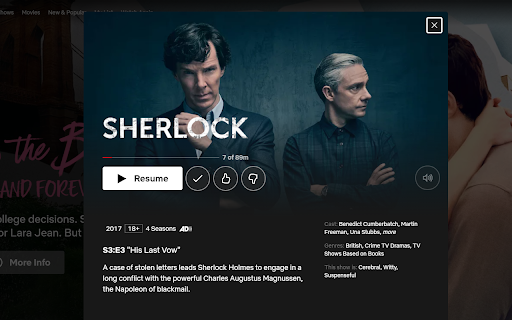
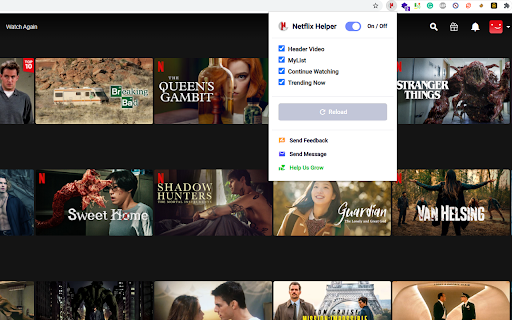
This Netflix extension to control volume with the mouse wheel, and auto skip intro.
This Netflix extension controls volume with the mouse wheel, and auto skip intros.
I originally created this for myself, but my friends suggested I make it publicly available since they found it useful - so here it is, free for you! ?
Features:
1. On / Off Extension with a button
2. Control volume with mouse.
3. Auto Skip Intro.
4. Hide Sections that you don't like
5. Cool Extension UI
Coming soon:
1. Assign mouse button for different tasks.
Changelog:
#2.1.0
1. Fixed (auto skip intro, auto skip recap, auto skip outro).
2. Auto Next Episode.
3. manifest version 3
4. Feel free to create an issue about what shortcut you need.
#2.0.2
1. Added Keyboard Shortcut. (Press N for Next Episode)
#2.0
*Added UI for the extension.
*On / Off extension functionality with a button.
*Hide Sections that you don't like.
*Reload Button (after any changes).
#1.0
*Control volume with mouse.
*Auto Skip Intro
##You can request for more features##
https://ko-fi.com/sarequl/
| 分类 | 🎉趣味休闲 |
| 插件标识 | mlfdbphlfojgfeepjojcalginhedfpnk |
| 平台 | Chrome |
| 评分 |
★★★☆☆
3
|
| 评分人数 | 213 |
| 插件主页 | https://chromewebstore.google.com/detail/netflix-helper/mlfdbphlfojgfeepjojcalginhedfpnk |
| 版本号 | 2.1.0 |
| 大小 | 59.66KiB |
| 官网下载次数 | 283 |
| 下载地址 | |
| 更新时间 | 2022-10-06 00:00:00 |
CRX扩展文件安装方法
第1步: 打开Chrome浏览器的扩展程序
第2步:
在地址栏输入: chrome://extensions/
第3步: 开启右上角的【开发者模式】
第4步: 重启Chrome浏览器 (重要操作)
第5步: 重新打开扩展程序管理界面
第6步: 将下载的crx文件直接拖入页面完成安装
注意:请确保使用最新版本的Chrome浏览器
同类插件推荐

Netflix Volume Slider Fix
Fixes the Netflix Volume slider, making the respon

Netflix Helper
This Netflix extension to control volume with the
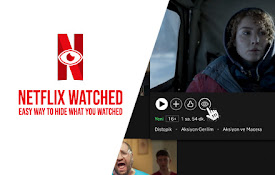
Netflix Watched
Easy way to hide what you watchedNetflix Watched

Volume Scroll
Scrollable volume for any video on the internetScr

Youtube Volume Scroll
Enable scrolling mousewheel to control volume on Y

Netflix Skipper: skip intros, recaps & more
Automatically skip intros, recaps, 'Are you st
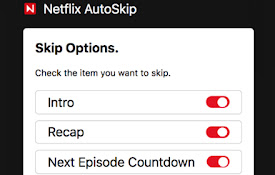
Netflix AutoSkip: Skip intro and outro
In Netflix, Automatically skip the intro & Pla

Trim: IMDB Ratings on Netflix and Prime Video
Show IMDB and Rotten Tomatoes ratings on Netflix,

Netflix Awesome Extensions
The most awesome plugin for Netflix which solves a

Super Netflix
Change video quality, Control video speed, Upload

Netflix™ Extended
Extension for Netflix™ to skip intros, recaps, sta

Better Netflix
Adds various features to Netflix like support for

Enhancer for Netflix, Crunchyroll, etc
Show trailers, IMDb/Simkl ratings, secret categori