
Zimzee - Save Anything In One Click Chrome 插件, crx 扩展下载
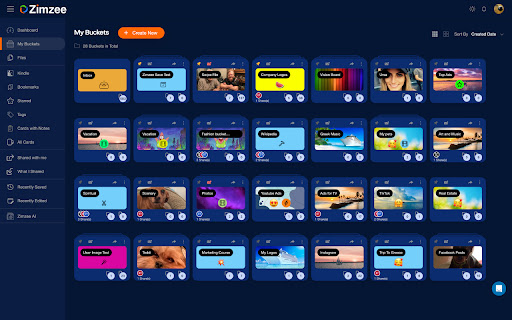
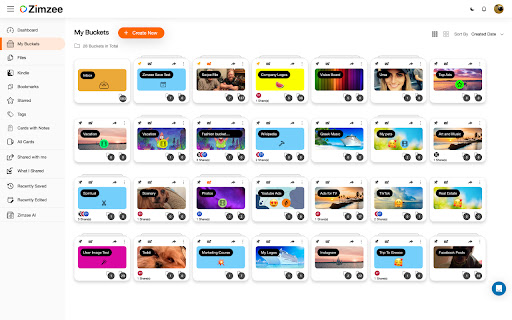
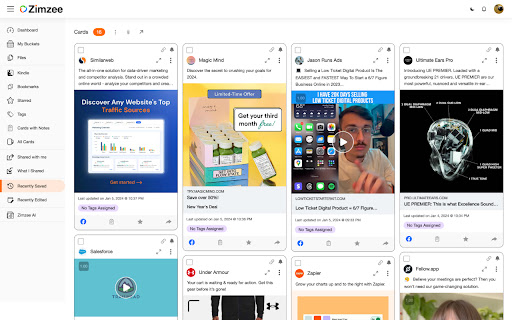
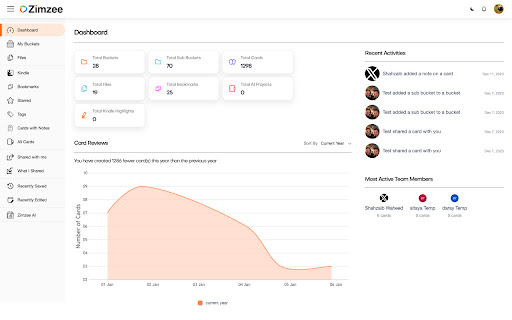
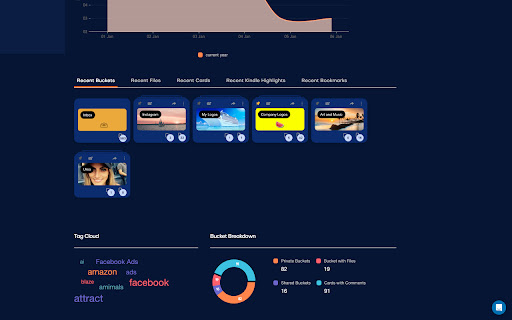
Capture - Organize - Recall
Declutter your online experience with Zimzee; a single-click solution to save and organize web and social content effortlessly!
Your all-in-one content vault. Zimzee helps you eliminate the chaos of excess, providing a streamlined platform to capture, save, organize, and collaborate on everything and anything.
Save ad inspiration from social media posts and rework them into your own, save notes to write that book or just organize yourself for that DIY project.
With Zimzee, your online life becomes easy.
Key Features:
- Save inspiration in one click: social media ads and posts, screenshots, images, files and more
-Unlimited buckets, cards, full page & regional screenshots, text & save, bookmarks, files, tags
-Save ads and posts from Instagram, X, Facebook and TikTok ad libraries, and even organic timeline posts while scrolling.
-Permanent saves; saved content will never be lost, stored in the cloud forever even if the content gets taken down
-All ad types supported including videos, images, reels and multi-image carousels
-Save ad copy and automatically save the landing page, too
-Public share with stats
- short links to easily share captured content in emails, social media posts, or chats.
-dark & light mode
-personalize your buckets with colors, images and emoji
- daily e-mail reminders for saved items, ensuring nothing slips through the cracks. Customize frequency and the number of reminders
Zimzee is for everyone! But it especially caters to creatives, businesses, and everyday internet users, transforming innovative ideas and inspiration into reality.
Whether you’re a marketer, entrepreneur, or information seeker, Zimzee simplifies your online journey, making it your new digital best friend.
Save, organize, share, and collaborate effortlessly—welcome to a clutter-free digital world!
Welcome to Zimzee.
| 分类 | 📝工作流程与规划 |
| 插件标识 | mnocfefponilgkmehcdbmdojkeodoffd |
| 平台 | Chrome |
| 评分 |
★★★★★
5
|
| 评分人数 | 1 |
| 插件主页 | https://chromewebstore.google.com/detail/zimzee-save-anything-in-o/mnocfefponilgkmehcdbmdojkeodoffd |
| 版本号 | 4.1.30 |
| 大小 | 10.56MiB |
| 官网下载次数 | 158 |
| 下载地址 | |
| 更新时间 | 2025-02-25 00:00:00 |
CRX扩展文件安装方法
第1步: 打开Chrome浏览器的扩展程序
第2步:
在地址栏输入: chrome://extensions/
第3步: 开启右上角的【开发者模式】
第4步: 重启Chrome浏览器 (重要操作)
第5步: 重新打开扩展程序管理界面
第6步: 将下载的crx文件直接拖入页面完成安装
注意:请确保使用最新版本的Chrome浏览器
同类插件推荐
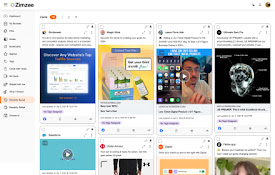
Zimzee - Save Anything In One Click
Capture - Organize - RecallDeclutter your online e

2 Minute Warning - Hudl Extension
Submit football film for quick AI-powered breakdow

CrecenTech Utilities
CrecenTech UtilitiesIt's a simple chrome exten

BPM RunWalkYou Ext
BPM running (walking) on YouTube video----------

Michael's Upgrade for TrakED
Upgraded features for TrakED in the THS. (This ext
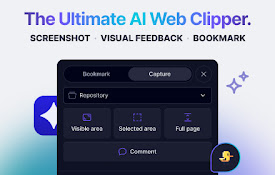
Spaceduck Web Clipper
Capture and bookmark web content, organizing it in

Weeklee
Weeklee browser extensionWeeklee.ai is the ultimat

The Big Gift List
Easily add items to your 'The Big Gift List

brocrobes
Browser plugin for https://transcrob.esBrocrobes i

Stop It Grandpa
Prevents grandpa from lookin' at his favorite

Team Bookmarks
Conquer Bookmark Chaos: Boost Team Efficiency. Spe

FRC Search
FRC Search is a chrome extension that allows you t