
Mission Control - Bookmarks & Tasks Chrome 插件, crx 扩展下载
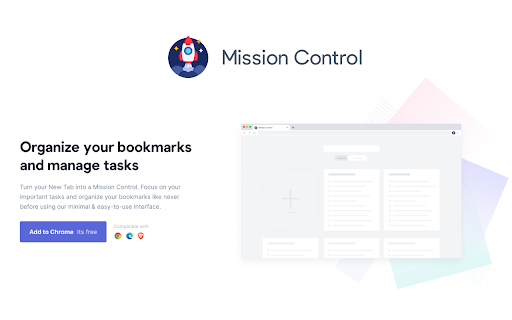

Turn your New Tab into a Mission Control. Focus on your important tasks and organize your bookmarks.
Mission Control: Organize your bookmarks and manage tasks
Turn your New Tab into a Mission Control. Focus on your important tasks and organize your bookmarks like never before using our minimal & easy-to-use Interface.
Focus on your important tasks and get it done
Mission control does not replace your existing todo managers. Instead, it helps you to focus on your important tasks to improve your productivity so you can have more time with your family or let you walk few miles in the evening.
Never forget your bookmarks
Admit it, you have tried countless bookmark managers but still uses google to search for a website each time you needed. That feeling when you know what you are looking for but forgot the name. We feel it!
Data Privacy.
But you can keep it safe.
Your bookmarks & tasks never leave your system. We don’t collect or sell your personal information. All data are stored locally inside a secure browser storage facility. But you can synchronize your data to your Github so your data is always safe in the event of any unfortunate events.
| 分类 | 📝工作流程与规划 |
| 插件标识 | moefgmdpmpkpfiflljmcjgjlmjnjaall |
| 平台 | Chrome |
| 评分 |
★★★★☆
4.6
|
| 评分人数 | 329 |
| 插件主页 | https://chromewebstore.google.com/detail/mission-control-bookmarks/moefgmdpmpkpfiflljmcjgjlmjnjaall |
| 版本号 | 1.0.0 |
| 大小 | 254KiB |
| 官网下载次数 | 64 |
| 下载地址 | |
| 更新时间 | 2021-04-04 00:00:00 |
CRX扩展文件安装方法
第1步: 打开Chrome浏览器的扩展程序
第2步:
在地址栏输入: chrome://extensions/
第3步: 开启右上角的【开发者模式】
第4步: 重启Chrome浏览器 (重要操作)
第5步: 重新打开扩展程序管理界面
第6步: 将下载的crx文件直接拖入页面完成安装
注意:请确保使用最新版本的Chrome浏览器
同类插件推荐

Mission Control - Bookmarks & Tasks
Turn your New Tab into a Mission Control. Focus on

Personal Kanban - Work Beautifully in your New Tab
Turn your new tab into a kanban board that helps y

Bookmarkie - 在弹窗中查看、管理你的书签
简单、好看的弹窗书签可能是你可以在 Chrome 上找到的最美观和简单的弹出式书签应用。 在一个弹出

Upbase - Bookmarks, Tasks, Notes, Calendar
Turn Chrome's New Tab page into your productiv