
Upbase - Bookmarks, Tasks, Notes, Calendar Chrome 插件, crx 扩展下载
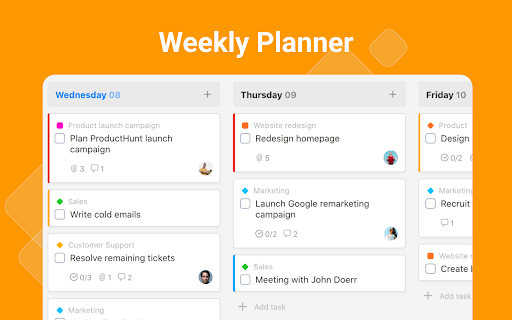
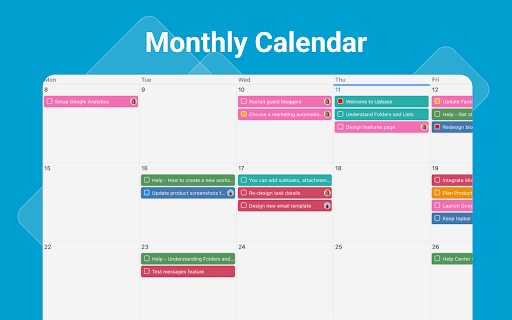
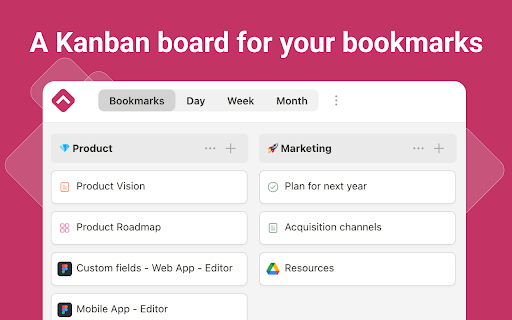
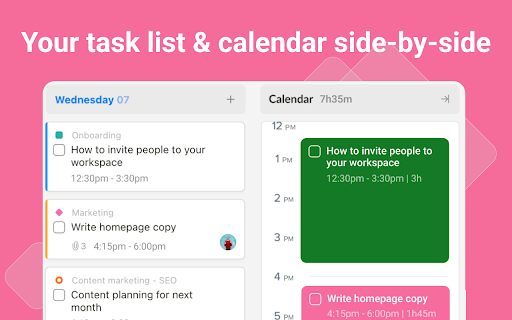
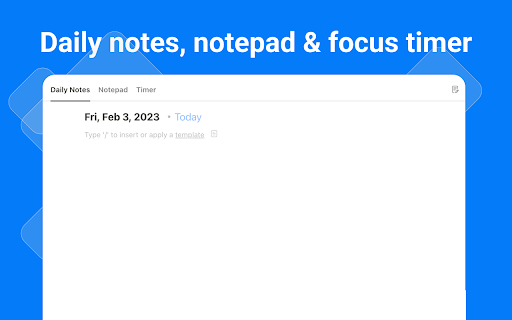
Turn Chrome's New Tab page into your productivity hub with Bookmarks, Tasks, Notes, Calendar.
With Upbase, you can quickly capture ideas, take notes, make to-do lists, plan your day with time blocking, stay focused with a Pomodoro timer, and many more. Simple, clean, and beautifully designed.
⚫️ FEATURES
◾️ Bookmark manager
Organize your favorite websites on a Kanban-style board. You can drag and drop your bookmarks to quickly change their position and column.
◾️ Private and Team Tasks
Quickly create monthly, weekly, and daily tasks. Add subtasks, detailed description, set priority, attach files, and collaborate with your teammates.
◾️ Notepad and Daily Notes
Got something on your mind? Open the Notepad or Daily Notes and quickly jot down your thoughts and ideas.
◾️ Pomodoro Timer
Stay focused and boost productivity with the Pomodoro Technique. Just pick a task you need to work on, start the timer, and focus on the task for 25 minutes. Take a break and repeat. Simple, yet very effective.
◾️ Calendar with Time Blocking
Schedule your daily tasks on the calendar to create a sense of urgency, avoid procrastination and practice deep work.
⚫️ FAQs
➔ Do I need to sign up for an account to use Upbase?
Yes, you need to sign up for an account and create a FREE workspace to be able to use the extension.
➔ What is a workspace?
A workspace is the highest-level organizational unit in Upbase. It's where you organize all your work and collaborate with your teammates. With each account, you can create multiple workspaces.
➔ Is it free to use?
Yes, Upbase is completely free. Also, if you want to use Upbase as a project management tool, you can upgrade to the Premium plan to unlock additional features. Visit upbase.io/pricing for more information.
⚫️ MORE INFORMATION
Website: upbase.io
Help Center: help.upbase.io
Contact Us: [email protected]
| 分类 | 📝工作流程与规划 |
| 插件标识 | npgipklllhpdcddkdlgdeoddeedfccnp |
| 平台 | Chrome |
| 评分 |
★★★★☆
4.8
|
| 评分人数 | 62 |
| 插件主页 | https://chromewebstore.google.com/detail/upbase-bookmarks-tasks-no/npgipklllhpdcddkdlgdeoddeedfccnp |
| 版本号 | 1.0.3 |
| 大小 | 1.93MiB |
| 官网下载次数 | 2000 |
| 下载地址 | |
| 更新时间 | 2023-11-19 00:00:00 |
CRX扩展文件安装方法
第1步: 打开Chrome浏览器的扩展程序
第2步:
在地址栏输入: chrome://extensions/
第3步: 开启右上角的【开发者模式】
第4步: 重启Chrome浏览器 (重要操作)
第5步: 重新打开扩展程序管理界面
第6步: 将下载的crx文件直接拖入页面完成安装
注意:请确保使用最新版本的Chrome浏览器
同类插件推荐

Komodo Screen Recorder & SOP
Record screen and get a magical SOP with an AI Sum
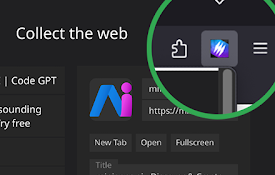
WebCull Bookmark Manager
WebCull is a cloud-based chrome bookmark manager e

Writeseed - Smart AI Assistant
Use AI on every website, summarize & chat.Writ

Switchy.io | Advanced URL Shortener
Create short branded links directly from the page

Upbase - Bookmarks, Tasks, Notes, Calendar
Turn Chrome's New Tab page into your productiv

Marqly - All in one bookmark manager
All-in-one bookmark managerMeet Marqly, Manage you

IKI
iki.aiThis extension provides quick saving of the

Stepsy: create step-by-step guide with screenshots
Step-by-Step Guide Creator, SOP DocumentationStrug

Kaptr.me - Web Dashboards with Live Snapshots
Capture live snapshots of any app or website - cen

tabExtend - Easy Tab manager
Transform your new tab into a powerful dashboard.

Save and search with Stacks
Stacks is your personal search engine. Recall book

Twos: The best place to write *things* down
Chrome extension for Twos: The best place to write

MyMemo web clipper
MyMemo Chrome ExtensionIntroducing the MyMemo Chro