Upbase - Bookmarks, Tasks, Notes, Calendar Chrome 插件, crx 扩展下载
CRX扩展文件安装方法
第1步: 打开Chrome浏览器的扩展程序
第2步:
在地址栏输入: chrome://extensions/
第3步: 开启右上角的【开发者模式】
第4步: 重启Chrome浏览器 (重要操作)
第5步: 重新打开扩展程序管理界面
第6步: 将下载的crx文件直接拖入页面完成安装
注意:请确保使用最新版本的Chrome浏览器
同类插件推荐

Komodo Screen Recorder & SOP
Record screen and get a magical SOP with an AI Sum
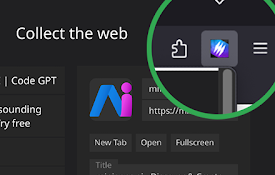
WebCull Bookmark Manager
WebCull is a cloud-based chrome bookmark manager e

Writeseed - Smart AI Assistant
Use AI on every website, summarize & chat.Writ

Switchy.io | Advanced URL Shortener
Create short branded links directly from the page

Upbase - Bookmarks, Tasks, Notes, Calendar
Turn Chrome's New Tab page into your productiv

Marqly - All in one bookmark manager
All-in-one bookmark managerMeet Marqly, Manage you

IKI
iki.aiThis extension provides quick saving of the

Stepsy: create step-by-step guide with screenshots
Step-by-Step Guide Creator, SOP DocumentationStrug

Kaptr.me - Web Dashboards with Live Snapshots
Capture live snapshots of any app or website - cen

tabExtend - Easy Tab manager
Transform your new tab into a powerful dashboard.

Save and search with Stacks
Stacks is your personal search engine. Recall book

Twos: The best place to write *things* down
Chrome extension for Twos: The best place to write

MyMemo web clipper
MyMemo Chrome ExtensionIntroducing the MyMemo Chro