
语音识别无处不在 365 Chrome 插件, crx 扩展下载
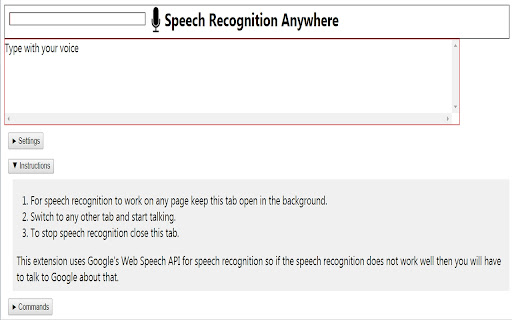
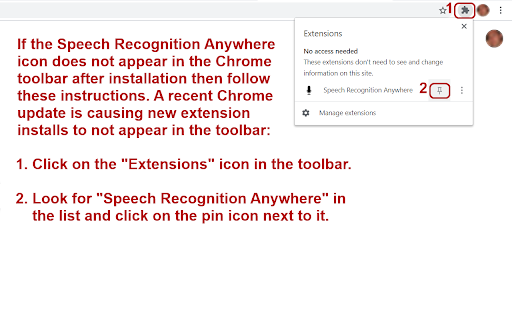

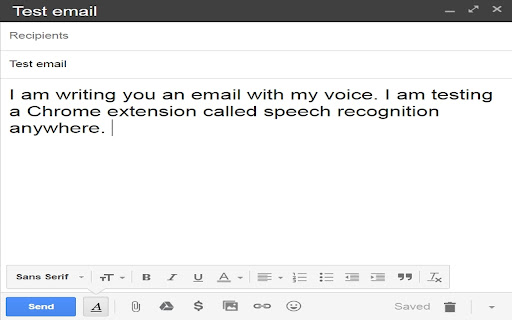
使用语音识别填写任何表格,并用语音和文字口述电子邮件。使用自定义语音命令控制互联网!
语音识别无处不在
语音识别任何地方
365订阅
借助“随处语音识别”,您可以用语音控制Internet。使用语音识别功能在网上填写表格和文档!听写语音来听写电子邮件!
无需将语音复制并粘贴到表单输入字段中。您讲话的语音将自动免提输入到网页上的任何标准格式中。您还可以浏览网络并使用语音命令完全控制网站。它可以像虚拟助手一样使用。
新!语音识别Anywhere现在包括文本到语音,自定义语音命令和脚本。有关更多信息,请参见seabreezecomputers.com/speech。
免费功能:
*在数十种语言和方言之间进行选择以进行语音识别
*听写电子邮件和在线文档
*用您的声音填写表格
*用您的声音转到下一个或上一个字段
*用您的声音进入任何网页
*切换标签并用您的声音浏览网页
*向上或向下滚动页面
*用您的声音单击链接和按钮
*剪切,复制,粘贴,清除,突出显示
*说“显示标签”即可查看网页上按钮的标签
*说“播放(艺术家或歌曲的名称)”即可立即播放音乐
*文字转语音(tts)
*三个自定义语音命令
*脚本
完整功能:
*使用语音激活唤醒短语:(例如:“ Ok Google”,“ Computer”,“ Alexa”,“ Hey Siri”,“ Hey Cortana”)
* Chrome启动时开始“随时随地语音识别”(始终在收听)
*在后台启动“任何地方的语音识别”
*自动提交搜索字段
*如果在选项卡中播放音频,则暂停“任何地方的语音识别”
*虚拟助手模式
*防止“语音识别随处听”时系统进入休眠状态
*防止在“语音识别无处不在”时监听屏幕
*无限的自定义语音命令
*自动标点
*导出/导入自定义命令
注意:Google不允许扩展程序在特殊的chrome://页面或Chrome网上应用店中运行。因此,您将无法使用语音直接在Chrome网上应用店中写评论。这是Google施加的限制,而不是扩展名的限制。
提示:如果语音识别在特定网页上不起作用,则可以尝试(1)刷新网页或(2)重新启动计算机。这通常可以解决问题。
免责声明:Sea Breeze Computers对本产品或服务的性能不作任何保证。此扩展程序使用Google的Web Speech API进行语音识别,因此我们不能保证语音识别服务的质量或持续运行。
使用条款
使用此软件,您表示同意使用条款,网址为http://www.seabreezecomputers.com/speech/terms
| 分类 | 📝工作流程与规划 |
| 插件标识 | nabkmoilefdjaomjhjbobkklkikooapi |
| 平台 | Chrome |
| 评分 |
★★★☆☆
3.8
|
| 评分人数 | 32 |
| 插件主页 | https://chromewebstore.google.com/detail/语音识别无处不在-365/nabkmoilefdjaomjhjbobkklkikooapi |
| 版本号 | 1.7.14 |
| 大小 | 285KiB |
| 官网下载次数 | 7000 |
| 下载地址 | |
| 更新时间 | 2023-08-02 00:00:00 |
CRX扩展文件安装方法
第1步: 打开Chrome浏览器的扩展程序
第2步:
在地址栏输入: chrome://extensions/
第3步: 开启右上角的【开发者模式】
第4步: 重启Chrome浏览器 (重要操作)
第5步: 重新打开扩展程序管理界面
第6步: 将下载的crx文件直接拖入页面完成安装
注意:请确保使用最新版本的Chrome浏览器
同类插件推荐

HTML5 Web Speech Recognition
This project is using HTML5 Web Speech Recognition

Talk & Write
A listening notepad"TALK & WRITE" fo

Voice To Search
Search via VoiceAllows you to quickly do a Google

V2T: Voice To Text
Use speech recognition to convert your voice to te

DictationBox
Live Speech and Commands Recognition using Dictati

Speech to Text (Voice Recognition)
An easy to use speech synthesis and recognition to

语音识别无处不在 365
使用语音识别填写任何表格,并用语音和文字口述电子邮件。使用自定义语音命令控制互联网!语音识别无处不在
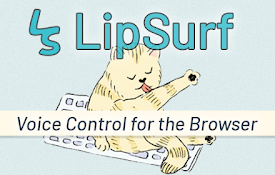
LipSurf - Voice Control for the Web
Use voice to type, click anything, scroll, watch v

NaviVoice: Voice Input Productivity Assistant
Surf the web with just your voice!NAVIVOICE - VOIC

语音识别无处不在
使用语音识别填写任何表格,并用语音和文字口述电子邮件。使用自定义语音命令控制互联网!语音识别无处不在

Voice Typing
Use your voice to type on any websitevoice typing

SpeechAgent - Live Voice Typing
Speech to text converter to fill active text area

Voice In - 语音转文字
使用听写以 50 多种语言输入 10k+ 个网站。 VoiceIn 将您的语音实时转录为文本。Wit