
CAI Tools Chrome 插件, crx 扩展下载
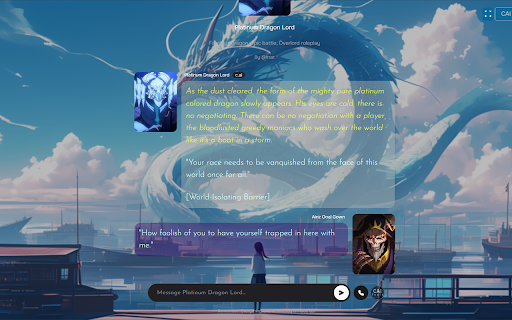
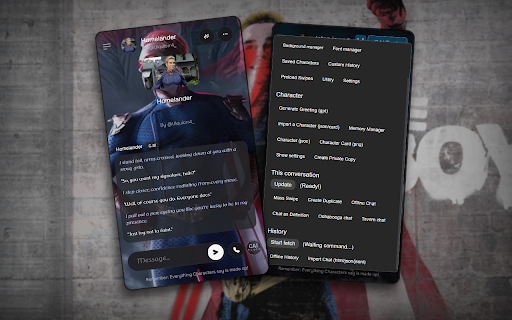
Extra features for Character.AI. Background, Font and Memory Manager, chat/character cloning, import/export characters, save chats!
Features:
- Generate Greetings (no more lazy character greetings)
- Preload Swipes (auto generate before you swipe, completely seamless)
- Mass Swipe (generates fast)
- Categorize your characters
- Custom history
- Memory Manager
- Clone chats
- Background manager (image, gifs and videos)
- Font manager (color, family and size)
- Download chats in readable format
- Download characters as Card and .json
- Clone characters into your private profile
- Character import (from 3rd party sources)
- Change avatar sizes (also allows animation)
- Customize message bubble colors
- Hide "Edited" note
- Chat import from Oobabooga/Tavern/HTML
- View character settings (Definition can be private)
- Download chats in Oobabooga, Tavern & SillyTavern formats
- Download chats as definition/example chats
- Show hidden chats in history (caused by filtered last message)
BUG REPORTS: https://github.com/irsat000/CAI-Tools/issues
Guide: https://irsat.gitbook.io/cai-tools
Premium and Donations: https://www.patreon.com/Irsat
| 分类 | 🛠️工具 |
| 插件标识 | nbhhncgkhacdaaccjbbadkpdiljedlje |
| 平台 | Chrome |
| 评分 |
★★★★☆
4.9
|
| 评分人数 | 700 |
| 插件主页 | https://chromewebstore.google.com/detail/cai-tools/nbhhncgkhacdaaccjbbadkpdiljedlje |
| 版本号 | 2.9.9 |
| 大小 | 950KiB |
| 官网下载次数 | 40000 |
| 下载地址 | |
| 更新时间 | 2025-02-16 00:00:00 |
CRX扩展文件安装方法
第1步: 打开Chrome浏览器的扩展程序
第2步:
在地址栏输入: chrome://extensions/
第3步: 开启右上角的【开发者模式】
第4步: 重启Chrome浏览器 (重要操作)
第5步: 重新打开扩展程序管理界面
第6步: 将下载的crx文件直接拖入页面完成安装
注意:请确保使用最新版本的Chrome浏览器
同类插件推荐

MatPatify: Publisher's Edition
Modify YouTube thumbnails to include text from Mat

Character.AI legacy chats
Adds a button to create chats with the old/legacy

ShareCharacterAI: Copy CharacterAI Convos
ShareCharacterAI is a Chrome extension that lets y

Rinine CharacterAI Tools Lite
Basic tools for character AI. Lite version of Rini

JanitorAI Chat Downloader, Reader & Exporter
Add download & export buttons on JanitorAI. Do

CAI Tools
Extra features for Character.AI. Background, Font

ChatGPT Workaround
A tool that enables users to work around limitatio

Chat GPT anti censorship
This extension block text content from getting fla

Animalese Typing
每次输入时都会播放《动物森友会》的声音!一个小巧、有趣且有点让人烦恼的扩展程序,每当你在线输入时会用

YouTube MrBeastify
Modify YouTube thumbnails to include MrBeastEnhanc

FastForward
Don't waste your time with compliance. FastFor

Vencord Web
The cutest Discord mod now in your browserIF SOMET

YouTube Redux
Replicate old YouTube look and features within the