
FeedbackAI - AI-powered Writing Assistant Chrome 插件, crx 扩展下载

FeedbackAI is your personal AI writing assistant for instant feedback whenever you need it.
Say goodbye to the hassle of perfecting your writing on your own. With just one click, FeedbackAI generates the 3 best ways to improve any piece of writing you give it.
Whether it's an essay for school or an email to your boss, FeedbackAI has got your back. With its advanced AI technology, FeedbackAI can provide you with personalized feedback that is tailored to your writing style and objectives.
Here’s what you get from FeedbackAI:
? Advanced Writing Suggestions: FeedbackAI is powered by OpenAI's GPT-4 technology, which means it has a deep understanding of context, semantics, and language. This advanced technology can provide you with suggestions to improve your writing, including grammar and syntax, vocabulary choices, sentence structure, and much more.
? Rewrite Suggestions: FeedbackAI can provide you with alternative ways to phrase your text. Whether it's an entire sentence, a phrase, or a single word, FeedbackAI can suggest fresh ways to express yourself in writing. This feature is particularly useful for writers who want to explore new ways to communicate their ideas.
? Time-Saving: FeedbackAI saves you time and effort by eliminating the need for endless edits and revisions. With instant feedback and suggestions, you can write with confidence and focus on what matters most: your ideas.
Download FeedbackAI for free today and unlock the power of your writing. With its advanced technology, personalized feedback, and easy-to-use interface, FeedbackAI is the ultimate writing companion for you to learn to write better fast.
| 分类 | 📝工作流程与规划 |
| 插件标识 | nhhfgddgmenebgehoigpajmjhhknalfh |
| 平台 | Chrome |
| 评分 |
★★★★★
5
|
| 评分人数 | 2 |
| 插件主页 | https://chromewebstore.google.com/detail/feedbackai-ai-powered-wri/nhhfgddgmenebgehoigpajmjhhknalfh |
| 版本号 | 1.1.2 |
| 大小 | 94.57KiB |
| 官网下载次数 | 686 |
| 下载地址 | |
| 更新时间 | 2023-05-15 00:00:00 |
CRX扩展文件安装方法
第1步: 打开Chrome浏览器的扩展程序
第2步:
在地址栏输入: chrome://extensions/
第3步: 开启右上角的【开发者模式】
第4步: 重启Chrome浏览器 (重要操作)
第5步: 重新打开扩展程序管理界面
第6步: 将下载的crx文件直接拖入页面完成安装
注意:请确保使用最新版本的Chrome浏览器
同类插件推荐

Infinitai
Access the infinite potential of articificial inte

Athena – AI for Writing Emails 10X Faster
Introducing Athena ?, the ultimate writing assista

Writesmart
GPT-Powered LinkedIn CommentsMake Lasting Impressi

MoodSpace
The productivity & wellness extension that wil

FeedbackAI - AI-powered Writing Assistant
FeedbackAI is your personal AI writing assistant f
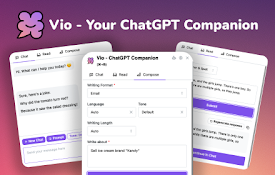
Vio - 您的ChatGPT智能伙伴
由ChatGPT驱动的智能伙伴,可在任何网页上为您提供即时答案并帮助生成文本。Vio?,您的 Cha

Javy: GPT-4 powered assistant
GPT-4 powered tool for quick access to the answer

ChatGPT Assistant - Autocomplete Prompts
A Chrome Extension for Autofilling prompts in Chat

Wonder AI - Your GPT writing assistant
Wonder AI: The AI Writing Assistant That Makes You

re:write - Your writing companion
Uplevel your writing with re:write powered by Chat

Syncia - Power of ChatGPT on any website
Syncia is a browser extension that allows you to u

Power Prompt For ChatGPT & OpenAi
Power Prompt - Enhance ChatGPT interaction. Seamle

Autowriter | ChatGPT on Every Website
Your own AI assistant, everywhere you go.✨ Just ty