
AWS SSO Colourise Chrome 插件, crx 扩展下载
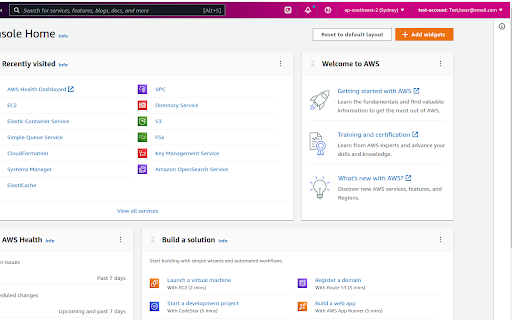
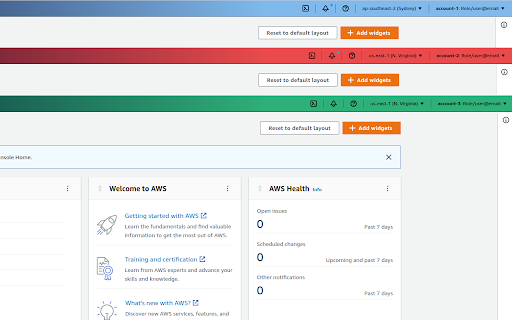
Change the AWS navbar colour based on account (and a few other little niceties)
Version 1.3.0 - Adds support for AWS GovCloud and AWS China. Fixes some issues experienced with the script.
This extension gives you the ability to customise the AWS Console navigation bar, to indicate what account you are currently signed in as.
In addition, it will make the name of the AWS Region you are using, and the Account Name visible by default on the Navigation bar
Previously when you used "Switch Roles" you could set a colour when changing from one account to another. However, when switching to AWS SSO (or now know as IAM Identity Center), you do not have this ability with the Console.
A Simple dialog lets you configure each account/account alias and the relevant colour you want to have, and this will be auto applied on the console page loading.
See screenshots for some examples!
| 分类 | 💻开发者工具 |
| 插件标识 | niehkegjpcojffbkkanieombbpibahjf |
| 平台 | Chrome |
| 评分 |
★★★★★
5
|
| 评分人数 | 3 |
| 插件主页 | https://chromewebstore.google.com/detail/aws-sso-colourise/niehkegjpcojffbkkanieombbpibahjf |
| 版本号 | 1.3.0 |
| 大小 | 14.16KiB |
| 官网下载次数 | 60 |
| 下载地址 | |
| 更新时间 | 2023-05-27 00:00:00 |
CRX扩展文件安装方法
第1步: 打开Chrome浏览器的扩展程序
第2步:
在地址栏输入: chrome://extensions/
第3步: 开启右上角的【开发者模式】
第4步: 重启Chrome浏览器 (重要操作)
第5步: 重新打开扩展程序管理界面
第6步: 将下载的crx文件直接拖入页面完成安装
注意:请确保使用最新版本的Chrome浏览器
同类插件推荐

Status of Github
This extension shows an icon for the current statu

AWS Console Title Bar
Add Additional information to the AWS title bar.AW

AWS Account Identifier
Adds a description with a specific color to the AW

AWS SSO Account Highlight
Display a badge of current AWS Account NameShowing

AWS Account Helper
Shows an extra header to identify the current AWS

Rainbow AWS: AWS console header color
Change the color of the AWS console's headers

AWS Console Labels
Displays AWS Account Labels in the AWS Console hea

pile
pilepile is a material design-ish chrome extension

TIO Syntax Highlighter
Syntax highlighter for Try It Online (https://tio.
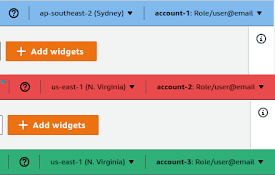
AWS SSO Colourise
Change the AWS navbar colour based on account (and

AWS SSO Auto-Expand Accounts
Tired of clicking to expand an AWS SSO account to

Magento 2 images replace tool
Magento 2 tool to reload images from alternative d

GitHub to CircleCI
Open your CircleCI pipelines directly from a GitHu