
Tab Scroller - Guitar Tab Auto Scroll Chrome 插件, crx 扩展下载
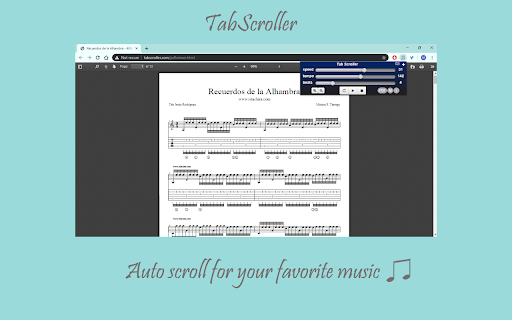



Auto scroll designed especially for guitar tablature, pdf / text files, sheet music and chords or any website. Full keyboard control
Tabscroller is an auto scroll and metronome tool which is able to auto scroll any web site, Text file, google docs or PDF file. It is very useful for music reading (sheet music, tablatures, notes, chords...) for any instrument.
Tabscroller was developed especially for music reading in order to minimize distractions from you’re playing to scroll the page.
Tabscroller works on any web site and you can find others usages for it such as: reading, pictures ... and more.
** the app itself does not contain any tablatures or files it just gives the ability to auto scroll them.
✓ Easy to use - play, pause, stop (scrolls to the top of the page) and replay buttons
✓ PDF files - load your own PDF files locally
✓ Google Docs - load your own google docs files
✓ Text files - load your own Text files locally
✓ Metronome - enable/disable metronome click while auto scrolling
✓ Choose your own scroll speed - you can set your own scroll speed by clicking on one of six presets or manually.
✓ Zoom in/out
✓ Save your settings - settings are saved automatically for each url and will be loaded each time you return to it.
✓ Full keyboard control - each control on the panel can be controlled via a keyboard shortcut. Just click the info icon and the full list of the shortcuts will appear
✓ Three display modes - Regular, Minimized and Keyboard mode
Keyboard shortcuts
enter, space - play/pause
r - replay
t - stop
↑ - scroll up
↓ - scroll down
← - decrease speed
→ - increase speed
k - Keyboard Info
ctrl p - open pdf file
ctrl m - metronome on/off
ctrl 1 to 6 - presets 1 to 6
ctrl + zoom in
ctrl - zoom out
| 分类 | 📝工作流程与规划 |
| 插件标识 | niepofkdkfigkcabifpgagjlhecpjdcm |
| 平台 | Chrome |
| 评分 |
★★☆☆☆
2.7
|
| 评分人数 | 15 |
| 插件主页 | https://chromewebstore.google.com/detail/tab-scroller-guitar-tab-a/niepofkdkfigkcabifpgagjlhecpjdcm |
| 版本号 | 2.0.0 |
| 大小 | 821KiB |
| 官网下载次数 | 7000 |
| 下载地址 | |
| 更新时间 | 2024-11-01 00:00:00 |
CRX扩展文件安装方法
第1步: 打开Chrome浏览器的扩展程序
第2步:
在地址栏输入: chrome://extensions/
第3步: 开启右上角的【开发者模式】
第4步: 重启Chrome浏览器 (重要操作)
第5步: 重新打开扩展程序管理界面
第6步: 将下载的crx文件直接拖入页面完成安装
注意:请确保使用最新版本的Chrome浏览器
同类插件推荐

Tab Scroller - Guitar Tab Auto Scroll
Auto scroll designed especially for guitar tablatu

Guitar Tabs for YouTube
This extension will look into the current YouTube
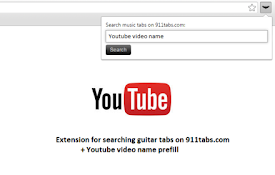
YouTabs
This extension is search bar for searching guitar

total guitar setup guide
Before we get into the nuts and bolts of setting u

Easy Metronome
A simple metronome for musiciansAn easy app used a

fret{notes}
Guitar Fretboard Visualization toolExtra Apps avai

Flip That Tab
Flips a guitar tab on ultimate guitarIf you're

Auto Scroll Search - Scroll Infinite Pages
Search and automatically scroll pages that load mo

Auto Scroller
Auto Scroll a tabAuto Scroll on a web page

Auto Scroll: Effortless Page Navigation Chrome Extension
Enhance browsing by automating page scrolling. Cus

Simple Autoscroll
An extension that adds the ability to automaticall

Chrome Auto Scroll
Automatically scroll a web pageClick a button and

AutoScroll
This extension adds customizable autoscroll suppor