
Easy Screen Shader Chrome 插件, crx 扩展下载
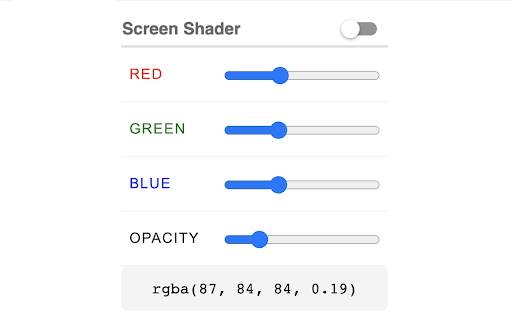

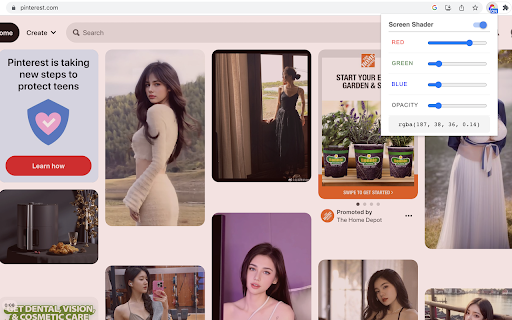
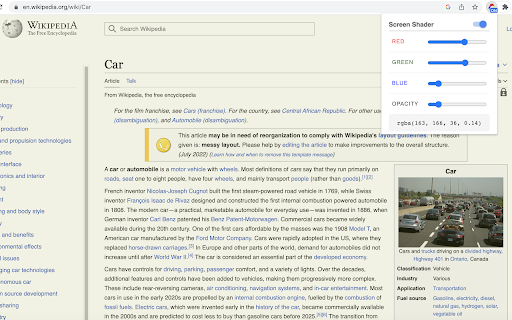
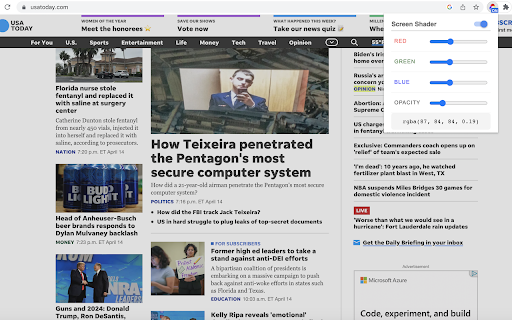
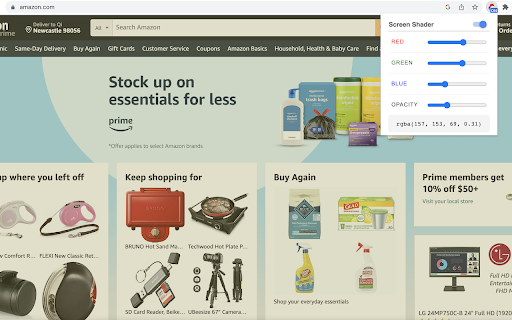
Tint Chrome with a soothing hue to ease eye strain and fatigue.
Looking for a way to protect your eyes from the harmful effects of blue light when using your computer at night? Check out this extension - a lightweight and user-friendly tool that can easily adjust your screen color to match the surroundings.
The extension helps reduce eye strain by putting a custom color overlay over web contents. It's a great way to avoid the excessive blue light emitted by computer screen particularly in low-light conditions.
The tool is very easy to set up. The options page lets you customize color value in the format of RGBA to suit your preferences. An ON/OFF switch lets you easily enable or disable the overlay feature. Once enabled, color overlay will be put to all Chrome tabs based on the color you've set. You are free to disable overlay feature anytime.
Additionally, we’ve added some of our new extensions at the bottom for your added enjoyment!
| 分类 | 📝工作流程与规划 |
| 插件标识 | nkdpmojgpoofbaphakmefjfpnlhobhfj |
| 平台 | Chrome |
| 评分 |
★★★★★
5
|
| 评分人数 | 1 |
| 插件主页 | https://chromewebstore.google.com/detail/easy-screen-shader/nkdpmojgpoofbaphakmefjfpnlhobhfj |
| 版本号 | 0.1.3 |
| 大小 | 65.31KiB |
| 官网下载次数 | 4000 |
| 下载地址 | |
| 更新时间 | 2025-02-16 00:00:00 |
CRX扩展文件安装方法
第1步: 打开Chrome浏览器的扩展程序
第2步:
在地址栏输入: chrome://extensions/
第3步: 开启右上角的【开发者模式】
第4步: 重启Chrome浏览器 (重要操作)
第5步: 重新打开扩展程序管理界面
第6步: 将下载的crx文件直接拖入页面完成安装
注意:请确保使用最新版本的Chrome浏览器
同类插件推荐

EyeShield - Blue Light Protection
Protect your eyes from blue light with a customiza

EquityTech Screen Reader
Reading made easyA chrome extension that works on

Simple Screen Shader
Simple way to shade your screenLight weight extens

Sound Shift
Change Volume of any screen on Youtube, Hotstar, J
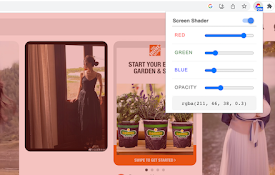
Easy Screen Shader
Tint Chrome with a soothing hue to ease eye strain

Dyslens
Dyslens is making the web more accessible for peop

ColorVeil
Add your own customized color filter (veil) over a

Web Color Filter
Apply color filters to your web pages. Multiple da

hb-sd Page Color
Change colors of web pages by using filters.You ca

Remindly for Chrome
Never let an email slip through the cracks. Ever.H

Dark Read
Ease eye strain. Dark Read is a simple Chrome exte
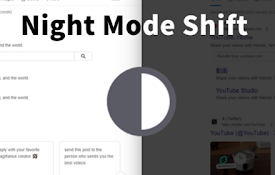
夜间模式转换
当前窗口的所有网站,一键转成夜间模式,并且可以指定颜色和颜色的深度。## Night Mode Ex

Dyslexic Browser
Provides a suite of tools to help people overcome