
FreshStart - Cross Browser Session Manager Chrome 插件, crx 扩展下载





Need simple session management? Several users on the same Chrome? FreshStart is a simple cross browser session manager.
Manage your browsing session easily with FreshStart! If you have different sets of websites that matter to you at work, at home or at different times, or if you have multiple users, you should give this a try!
Features
**************************************
- New 1.7, update to Manifest V3
- Release notes here https://www.visibotech.com/search/label/FreshStart
**************************************
- Save multiple windows into a single session
- Save all open tabs to a new session, or hand select what to be saved
- Sessions are saved in the "FreshStart Sessions" folder in bookmarks, allowing you to synchronize it with other computers
- Crash recovery - autosave your windows every few minutes
- Restore a session in a new window or merge it with the current window by middle mouse click.
- Session editing and easily merge new tabs into existing sessions
- Export and import sessions
If you like FreshStart, check out our other extensions here https://chromewebstore.google.com/search/visibo?hl=en
License: https://www.visibotech.com/p/license-agreement.html
| 分类 | 📝工作流程与规划 |
| 插件标识 | nmidkjogcjnnlfimjcedenagjfacpobb |
| 平台 | Chrome |
| 评分 |
★★★★☆
4.5
|
| 评分人数 | 3304 |
| 插件主页 | https://chromewebstore.google.com/detail/freshstart-cross-browser/nmidkjogcjnnlfimjcedenagjfacpobb |
| 版本号 | 1.7.1 |
| 大小 | 147KiB |
| 官网下载次数 | 60000 |
| 下载地址 | |
| 更新时间 | 2024-05-17 00:00:00 |
CRX扩展文件安装方法
第1步: 打开Chrome浏览器的扩展程序
第2步:
在地址栏输入: chrome://extensions/
第3步: 开启右上角的【开发者模式】
第4步: 重启Chrome浏览器 (重要操作)
第5步: 重新打开扩展程序管理界面
第6步: 将下载的crx文件直接拖入页面完成安装
注意:请确保使用最新版本的Chrome浏览器
同类插件推荐

Session Manager
Simple yet powerful tab set management. Quickly an

Session Buddy
Keep TabsThank you to everyone who has shared inva

TooManyTabs for Chrome
打开很多标签页时管理您的标签页,改进浏览,并保持理智。Ever tried having 20 ta

TabCloud
Save and restore window sessions over time and acr

TabJump - Intelligent Tab Navigator
A new way to navigate your tabs. Easily access mos

AppJump App Launcher and Organizer
Quickly launch Apps from browser toolbar. Organize

FreshStart - Cross Browser Session Manager
Need simple session management? Several users on t

Tab Session Manager
保存、还原窗口与标签页的状态,支持自动保存。● Save and restore windows a

标签页大师 5000
集标签页、历史记录、会话以及扩展管理功能于一身的一把瑞士军刀。Tab Master 5K repla

Bookmark My Tabs
Bookmark your favorite tab groups, improve your br
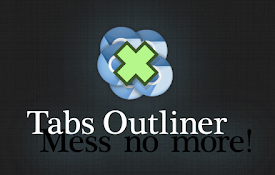
Tabs Outliner
The Next Generation Session Manager; A Really Work
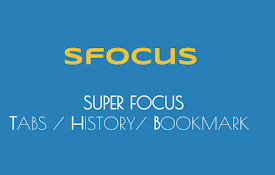
Super Focus Tabs
Quickly find out tab/page. Reduce much more time w

Smart Sessions - 选项卡管理器
保存并恢复您的浏览器会话。 自动保存、多个会话等等使用此选项卡管理器,您可以将选项卡分组到会话中。