
Extraordictionary Chrome 插件, crx 扩展下载
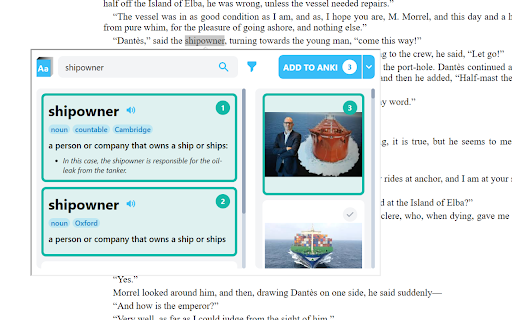
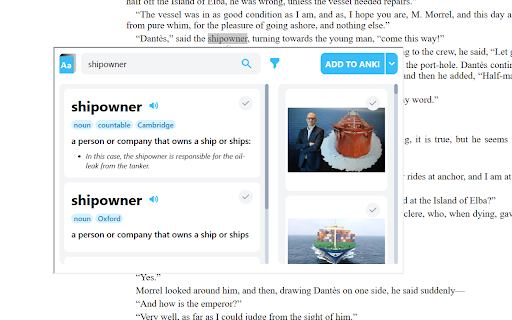
A dictionary with images and Anki connecting
Extraordictionary is an extension for searching definitions and images of selected text from various online dictionaries/websites. Moreover, you can add those definitions and images to Anki flashcard.
How to use
- Install the extension.
- Select texts to show a popup with definitions and images automatically or click at the extension's icon in the Chrome toolbar to search manually.
- Select dictionaries by clicking at the filter icon next to the searchbar.
- Connect with Anki by installing AnkiConnect add-on (https://ankiweb.net/shared/info/2055492159). If the connection is successful, the ADD TO ANKI button color will change from gray to blue.
- Choose an Anki deck you want to add to from the dropdown list in the ADD TO ANKI button.
- Select definitions and images then clicking at the ADD TO ANKI button to add the definitions-images-bundled card to Anki.
- There is the extension options in Options page (by right clicking at the extension's icon then you will see Options).
Open-source: https://github.com/tham-ph/Extraordictionary
| 分类 | 📝工作流程与规划 |
| 插件标识 | nnbebpoedbolnfdgldgakiifnlmjhabl |
| 平台 | Chrome |
| 评分 |
★★★★☆
4.6
|
| 评分人数 | 219 |
| 插件主页 | https://chromewebstore.google.com/detail/extraordictionary/nnbebpoedbolnfdgldgakiifnlmjhabl |
| 版本号 | 1.0 |
| 大小 | 1.82MiB |
| 官网下载次数 | 27 |
| 下载地址 | |
| 更新时间 | 2022-10-15 00:00:00 |
CRX扩展文件安装方法
第1步: 打开Chrome浏览器的扩展程序
第2步:
在地址栏输入: chrome://extensions/
第3步: 开启右上角的【开发者模式】
第4步: 重启Chrome浏览器 (重要操作)
第5步: 重新打开扩展程序管理界面
第6步: 将下载的crx文件直接拖入页面完成安装
注意:请确保使用最新版本的Chrome浏览器
同类插件推荐

anki-newword
一個在瀏覽器上快速紀錄生字到anki的工具。## 使用方式 1. 框選生字。 2. 於被框選的文字上

Pronunciation Audio Url Copier for Anki
Lets you quickly download pronunciation audio for
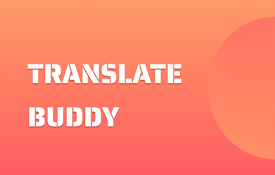
Translate Buddy
Translate and save new words to learn later. Save
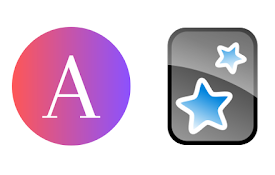
Anki Dictionary
Build your vocabulary with Anki DictionaryAnki Dic

Anki Tool
Effortlessly convert any web content into Anki fla

Quick Anki Adder
Quick Anki card adder with translate, animated pic
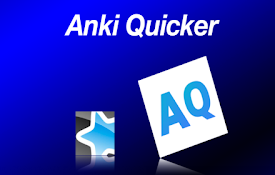
Anki Quicker
Anki Quicker was developed for users of the study

Anki Highlight Helper
Easily create Anki cards from highlighted text in

Anki Vocabulary
Easily save words and get instant translations. Re

在线词典助手
显示在线词典内容的弹窗助手(支持Anki制卡)在线词典助手是一个Chrome插件。用于浏览网页时查询

Popup Dict (Dictionary.com/Youglish/Cambridge Dict)
Look up words instantly while you browse. Highligh
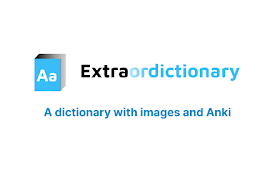
Extraordictionary
A dictionary with images and Anki connectingExtrao
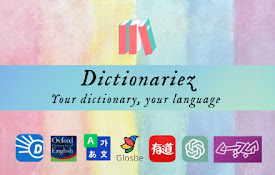
Dictionariez: Your Dictionary, Your Language
Learn a language with your favorite dictionary and