
Visited Links Marker Chrome 插件, crx 扩展下载
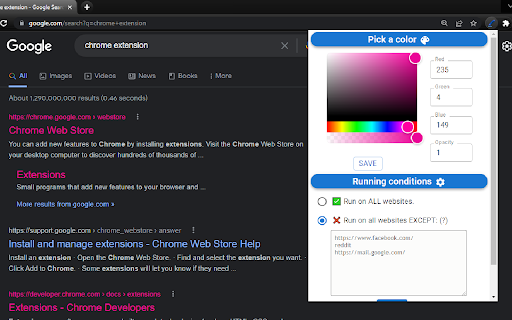
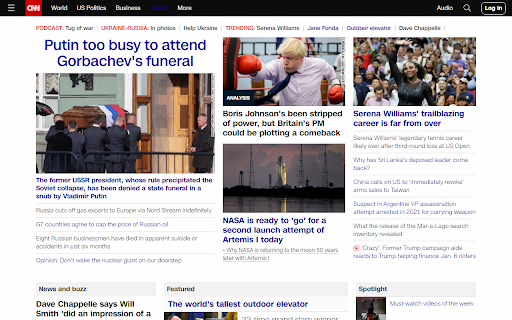
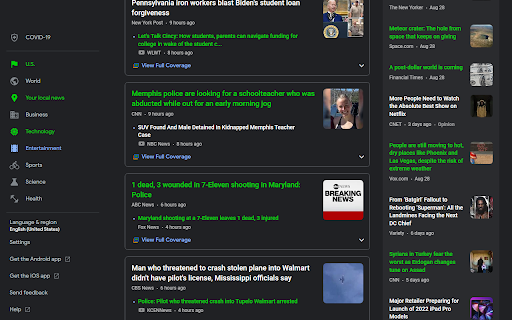
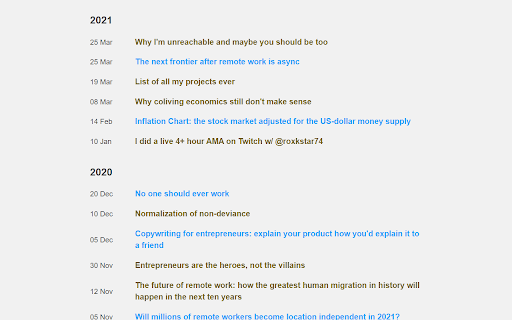
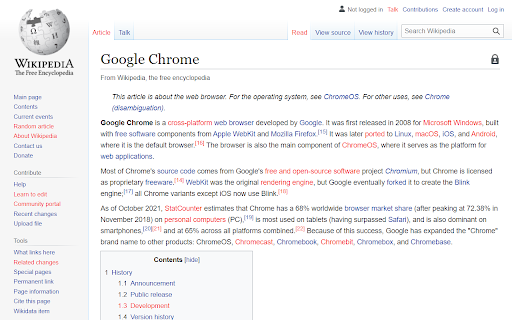
Keep track of visited links from your history and don't read the same posts again.
WHAT DOES IT DO?
1. Visited Links Marker changes the color of the link that you have previously visited according to your browser history
2. you can choose any color
3. you can choose which websites the extension will run on
WHY IS IT USEFUL?
- If you read blogs, do research, watch videos etc., you will immediately see any articles or videos you have previously clicked on. So you don't have to consume them again.
- It will be easier to navigate the website because the links you often click on will be a different color so you'll see them immediately.
EXTENSION DEVELOPMENT
If you find a bug or have an idea for an improvement, I'd love to hear your recommendations. This is the first version and I want to improve it gradually.
If you'd like to contribute to this repository, feel free, just fork the project and make a pull request (https://github.com/nathandev33/Visited-Links-Marker)
| 分类 | ♿无障碍访问 |
| 插件标识 | nnkhkkkcmkcncmpigbhnlnblcmafjchm |
| 平台 | Chrome |
| 评分 |
★★★★☆
4.1
|
| 评分人数 | 74 |
| 插件主页 | https://chromewebstore.google.com/detail/visited-links-marker/nnkhkkkcmkcncmpigbhnlnblcmafjchm |
| 版本号 | 1.0.1 |
| 大小 | 696KiB |
| 官网下载次数 | 1000 |
| 下载地址 | |
| 更新时间 | 2024-10-08 00:00:00 |
CRX扩展文件安装方法
第1步: 打开Chrome浏览器的扩展程序
第2步:
在地址栏输入: chrome://extensions/
第3步: 开启右上角的【开发者模式】
第4步: 重启Chrome浏览器 (重要操作)
第5步: 重新打开扩展程序管理界面
第6步: 将下载的crx文件直接拖入页面完成安装
注意:请确保使用最新版本的Chrome浏览器
同类插件推荐

Visited
Make the websites you visited easier to viewVisite

Visited
Customize visited link's colorVisited: Customi

Click Sync
Syncs your 'visited' link status between C

Unstyled
Remove styling for linksThis extension allows you

Mark Selected Links As Visited
Marks selected links as visited. If nothing is sel

Link Text Color
Changes link color to blue, visited link to purple

Visited
Change the color of visited linksThis rather-minim
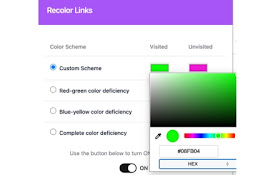
Recolor Links
Elevate web accessibility by changing the color of

Link Control
Link Control - Adjust the color of your previously

Mark As Read
Mark a page as read by clicking on the extension i
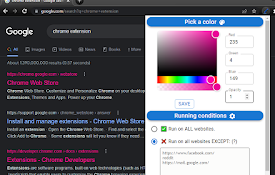
Visited Links Marker
Keep track of visited links from your history and
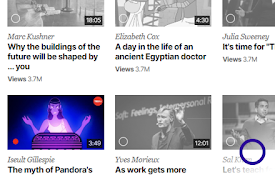
Markers
Add mark as seen buttons to your favorite websites

Promnesia
Recall which pages you already visited, why and in