
Roblox Play Button Color Changer Chrome 插件, crx 扩展下载
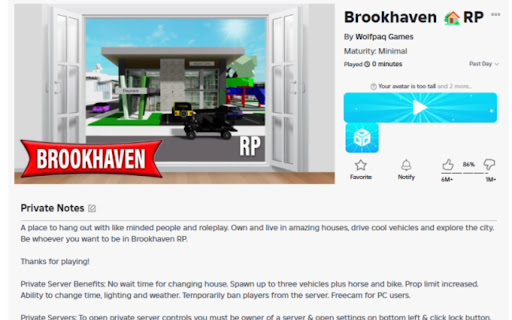
Changes the color of the play button on Roblox game pages.
Roblox Play Button Color Changer: Customize All Roblox Buttons with Ease!
Take your Roblox customization to the next level with the Roblox Play Button Color Changer! Not only can you change the play button’s color or replace it with an image, but you can also adjust the colors and images of other buttons across the platform. Bring your Roblox interface to life with endless possibilities for personalization.
Key Features:
Change the Roblox play button’s color to any shade you desire
Replace the play button with a custom image for a unique look
Customize the colors and images of other buttons on the Roblox interface
Simple and user-friendly interface for effortless customization
100% Safe and Trusted by Roblox users
If you encounter any bugs or issues, feel free to DM us:
Twitter/X: @rent_taker, @jaydenpool20
| 分类 | 🎮游戏 |
| 插件标识 | okmnfbglccjhbkgmpdhpogaenhemegbn |
| 平台 | Chrome |
| 评分 |
☆☆☆☆☆
0
|
| 评分人数 | 7 |
| 插件主页 | https://chromewebstore.google.com/detail/roblox-play-button-color/okmnfbglccjhbkgmpdhpogaenhemegbn |
| 版本号 | 1.1 |
| 大小 | 18.49KiB |
| 官网下载次数 | 183 |
| 下载地址 | |
| 更新时间 | 2025-02-21 00:00:00 |
CRX扩展文件安装方法
第1步: 打开Chrome浏览器的扩展程序
第2步:
在地址栏输入: chrome://extensions/
第3步: 开启右上角的【开发者模式】
第4步: 重启Chrome浏览器 (重要操作)
第5步: 重新打开扩展程序管理界面
第6步: 将下载的crx文件直接拖入页面完成安装
注意:请确保使用最新版本的Chrome浏览器
同类插件推荐

Roblox Bookmarker
Roblox Bookmarker is a free Google Chrome extensio

BloxTab - Roblox New Tab Homepage
A new tab homepage for Roblox players.Your Roblox

Roblox Play Button Color Changer
Changes the color of the play button on Roblox gam

Totally Awesome Roblox Extension
TARE adds many quality of life improvements to Rob

RoPlus - Up Your Roblox Theme
Users can add their own background image and a uni

Upscale Roblox
Roblox Upscaled!Have you ever wanted higher qualit

Make Roblox Green Again!
Brings back the green buttonsDid you notice that R
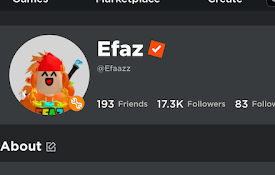
Efaz's Roblox Verified Badge Add-on
An extension that adds the Roblox Verification Che

RoQoL - Improve your Roblox experience
Multiple changes to the roblox site for a better u

Roblokis
Customize Roblox the way you want it.Roblokis is e

RoGold Ultimate - Roblox Enhancer
Transform your Roblox experience with RoGold Ultim

Hello, Roblox!
Return the old greeting that we all missed!Returns

Roblox 2019
Brings back the layout of the ROBLOX website in 20