
Make Roblox Green Again! Chrome 插件, crx 扩展下载
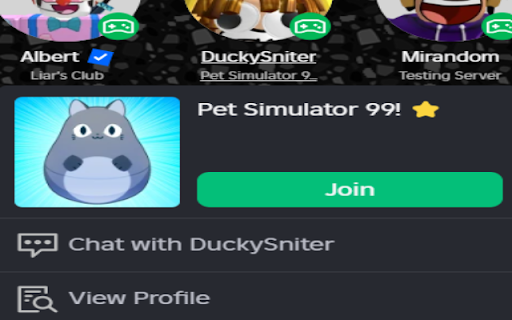
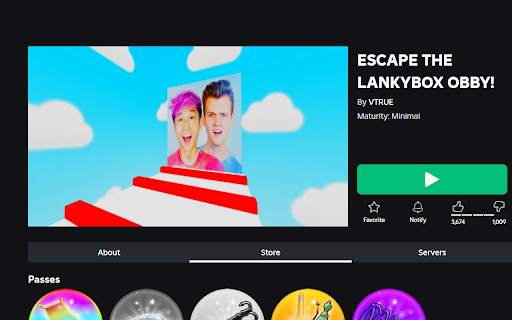
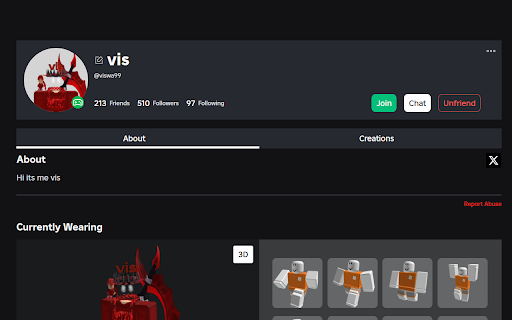
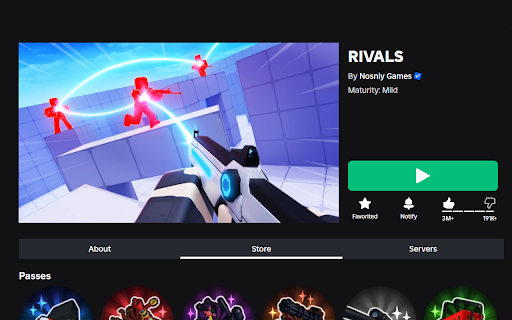
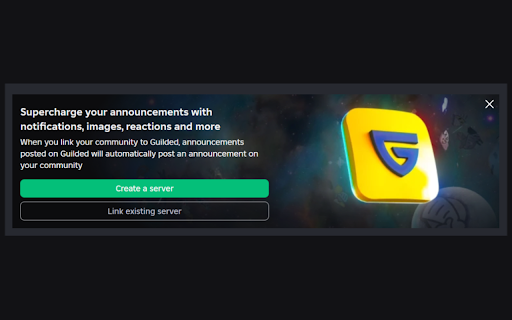
Brings back the green buttons
Did you notice that Roblox recently changed their green buttons to blue? If you miss the classic green look, this extension is here to help! It brings back the familiar green buttons, giving the Roblox website a touch of nostalgia and personalization.
What It Does:
Restore Green Buttons: Reverts the blue buttons back to green, just like they used to be.
Simple Setup: Just install the extension, and it will automatically apply the changes—no extra steps needed.
Seamless Experience: Only changes the button colors, leaving everything else on the site untouched.
| 分类 | ⚙️功能性 |
| 插件标识 | pgfkbjdadkbdohbhhedfkfolhclndadj |
| 平台 | Chrome |
| 评分 |
★★★★★
5
|
| 评分人数 | 1 |
| 插件主页 | https://chromewebstore.google.com/detail/make-roblox-green-again/pgfkbjdadkbdohbhhedfkfolhclndadj |
| 版本号 | 1.0.2 |
| 大小 | 1.64MiB |
| 官网下载次数 | 233 |
| 下载地址 | |
| 更新时间 | 2025-02-19 00:00:00 |
CRX扩展文件安装方法
第1步: 打开Chrome浏览器的扩展程序
第2步:
在地址栏输入: chrome://extensions/
第3步: 开启右上角的【开发者模式】
第4步: 重启Chrome浏览器 (重要操作)
第5步: 重新打开扩展程序管理界面
第6步: 将下载的crx文件直接拖入页面完成安装
注意:请确保使用最新版本的Chrome浏览器
同类插件推荐
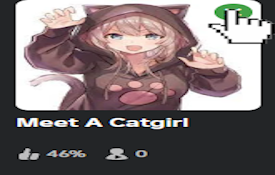
Roblox Game Blocker
Hide unwanted Roblox games from your feed. Block g

Roblox Play Button Color Changer
Changes the color of the play button on Roblox gam

Totally Awesome Roblox Extension
TARE adds many quality of life improvements to Rob

Make Roblox Green Again!
Brings back the green buttonsDid you notice that R
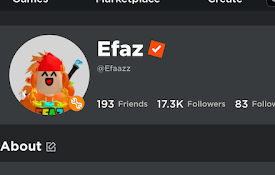
Efaz's Roblox Verified Badge Add-on
An extension that adds the Roblox Verification Che

Better Roblox Friendslist
a better roblox friends listBetter Roblox Friendsl

RoGold Ultimate - Roblox Enhancer
Transform your Roblox experience with RoGold Ultim

DashBlox - Improving Roblox
Creates new features that otherwise are missing, r

Restore Old Roblox Server List
Restores the old roblox server list & allows s

Hello, Roblox!
Return the old greeting that we all missed!Returns

Roblox Logo Changer
Changes the gray Roblox logo back to the original

Roblox 2019
Brings back the layout of the ROBLOX website in 20

Old Roblox Logo
Replace the new Roblox logo with the old one.Repla