
kanaphone-we Chrome 插件, crx 扩展下载

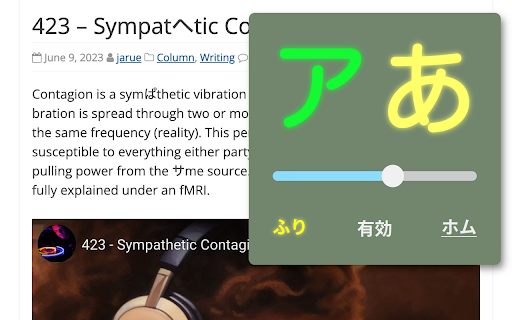
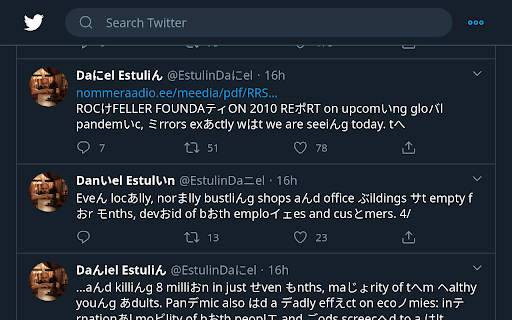
Learn japanese hiragana and katakana! Auto update word-spellings to include kana.
Learn kana! Use kanaphone to develop an intuitive feel for hiragana and katakana, while reading english text. Kanaphone updates word-spellings to include hiragana and katakana.
note: browser may need to be restarted after installation.
Move the slider below the katakana and hiragana buttons to increase or decrease the number of kana shown. Click the text below the slider to permanently enable or disable kanaphone for the current webpage, for example, permanently disable kanaphone when checking email... サイト: 有効 is 'sai-tou yuu-kou' or 'site enabled'. Middle-mouse-click the extension icon to shortcut enable or disable the current page.
Kanaphone is available for firefox and chrome and needs the following permissions,
1. Kanaphone shares data across tabs to auto-update tabs when settings are changed,
2. Kanaphone reads and modifies web page text seen by the user and reads urls of user-disabled web pages.
3. Kanaphone stores some data in the browser: settings values and a list of user-disabled urls
| 分类 | 📚教育 |
| 插件标识 | oppiajkidnbjnoggkjgfligelimopinn |
| 平台 | Chrome |
| 评分 |
☆☆☆☆☆
0
|
| 评分人数 | 3 |
| 插件主页 | https://chromewebstore.google.com/detail/kanaphone-we/oppiajkidnbjnoggkjgfligelimopinn |
| 版本号 | 3.0.0 |
| 大小 | 75.31KiB |
| 官网下载次数 | 17 |
| 下载地址 | |
| 更新时间 | 2023-09-29 00:00:00 |
CRX扩展文件安装方法
第1步: 打开Chrome浏览器的扩展程序
第2步:
在地址栏输入: chrome://extensions/
第3步: 开启右上角的【开发者模式】
第4步: 重启Chrome浏览器 (重要操作)
第5步: 重新打开扩展程序管理界面
第6步: 将下载的crx文件直接拖入页面完成安装
注意:请确保使用最新版本的Chrome浏览器
同类插件推荐
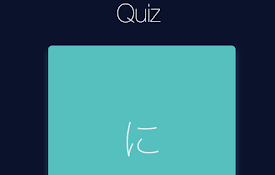
Kana Time
A quick kana quiz on every new tab.Hone your Japan

Kana Tab
Learn Japanese hiragana and katakana in every new

Katakana 2 Romaji
Converts Japanese katakana into rōmaji.This extens

Kanakiri: Romaji to Kana
Turns regular romaji characters into Hiragana or K

Japanesify
Learn the japanese alphabets by gradually substitu
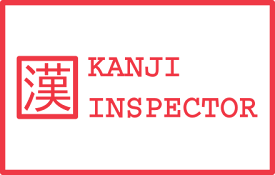
Kanji Inspector
Highlight and right click to find information abou

Genki/WaniKani Kanji Highlighter
This extension helps you apply Kanji that you have

Oumu
Oumu helps you learn Japanese by replacing words o

Jiten Flow | Japanese passive study tool
Jiten Flow replaces selected words and phrases on

Ninja Lookup Dictionary - (Japanese/English)
A quick dictionary lookup using definitions provid
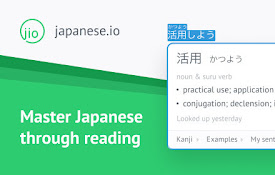
Japanese IO
Helps you read Japanese textThis Chrome extension

FluentU Japanese Furigana
Display corresponding hiragana characters above ka

kanaphone-we
Learn japanese hiragana and katakana! Auto update