
Hide w3schools on DuckDuckGo Chrome 插件, crx 扩展下载
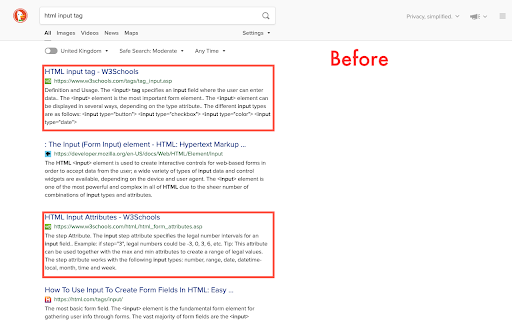
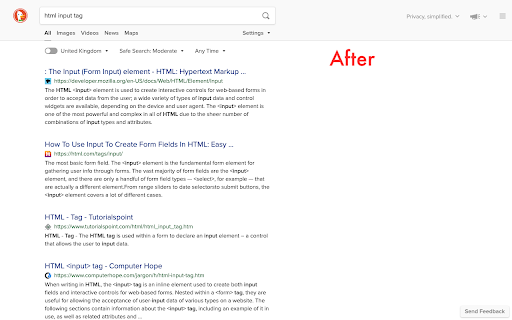
Removes w3schools.com links from DuckDuckGo search results
tl;dr: This is a simple extension to remove w3schools links from DuckDuckGo search results.
w3schools is a proprietary website that provide information about web technologies like HTML, CSS, Javascript etc. Even though their SEO is top notch there are problems with their content:
1. The information they provide is not crowdsourced and open like MDN, often lacking proper documentation, examples and sources.
2. Their webpages contain various third party cookies and trackers
3. They serve targeted advertisements which could be inconvenient for their users
With all those problems, it is annoying to see them as top results on DuckDuckGo.
While helping websites like MDN to improve their SEO for better placement on search results is an option in the long run, this small tool helps to get rid of the annoyance.
This extension is inspired by "Hide w3schools" Firefox add-on by Stefano Nardo which works only for Google search results.
This add-on is open source, and the source is available at https://git.sr.ht/~eih/hide-w3schools-ddg for you to inspect and improve.
| 分类 | 🛠️工具 |
| 插件标识 | padgaefffafjjdnhgapchihmifoklphg |
| 平台 | Chrome |
| 评分 |
☆☆☆☆☆
0
|
| 评分人数 | 3 |
| 插件主页 | https://chromewebstore.google.com/detail/hide-w3schools-on-duckduc/padgaefffafjjdnhgapchihmifoklphg |
| 版本号 | 1.1.5 |
| 大小 | 36.76KiB |
| 官网下载次数 | 86 |
| 下载地址 | |
| 更新时间 | 2024-11-28 00:00:00 |
CRX扩展文件安装方法
第1步: 打开Chrome浏览器的扩展程序
第2步:
在地址栏输入: chrome://extensions/
第3步: 开启右上角的【开发者模式】
第4步: 重启Chrome浏览器 (重要操作)
第5步: 重新打开扩展程序管理界面
第6步: 将下载的crx文件直接拖入页面完成安装
注意:请确保使用最新版本的Chrome浏览器
同类插件推荐

Debricked Select Extension
Open Source Select will help developers find and u
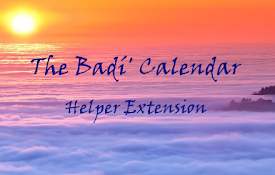
Badí' Calendar - Helper for Facebook
Helper for the Badí' Calender Extension, to sh

Redense Clip
A companion to RedenseAI that lets you save links

Twitter Intro Finder
Getting the perfect intro from followers of people

Character Input
Press Insert key, then: aXXX for an Alt Code, XXXX

Regna | Ens Discovery Tool
Twitter Ens discovery. Inspect any profile that ha

Hide w3schools on DuckDuckGo
Removes w3schools.com links from DuckDuckGo search

Left Unread
Show only unread conversations on Facebook, Messen

Appdron AI
Powerful & Sleek ChatGPT UI For Marketers &

GitHub PR images comparer
Enhanced GitHub PR images comparer that uses pixel

Swashbuckle Swagger UI Autofill Helper
Adds name attributes to parameter inputs for Swash

GitHub to CircleCI
Open your CircleCI pipelines directly from a GitHu

Twitter Reaction Counter
This extension get list of Like/Retweet on a tweet