
Search Enhancer for Google™ Chrome 插件, crx 扩展下载
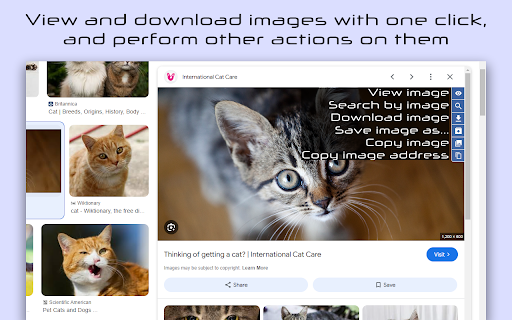
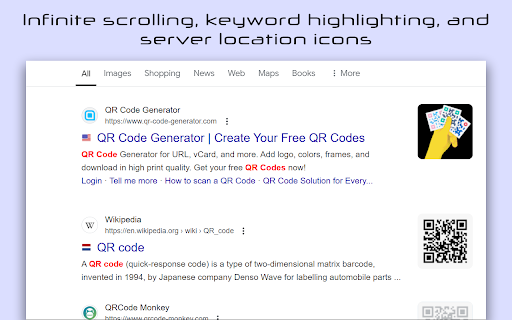
Enhance Google™ search with infinite scroll, server country icons, "View Image" and "Download Image" buttons, and more.
The Search Enhancer for Google™ is a browser extension that introduces new features to Google™ Search and Google™ Image Search.
Features:
Google™ Search
♾️ Infinite scrolling (in all sections, not just "All").
⏸️ Ability to pause infinite scrolling to access the footer.
? Ability to change keywords color.
? Ability to hide favicons (or display them in sections other than "All") and show server locations (country flags) beside search results.
⬆️ Scroll to top/bottom button: Left-click to scroll to the top. Middle-click to go back. Right-click to scroll to the bottom.
? "Jump to related searches" button.
Google™ Image Search
?️ "View image" button.
? "Search by image" button.
? "Download image" button: Allows you to download an image to your Downloads folder or a chosen folder within it with one click.
? "Save image as..." button: Similar to the "Download Image" button but allows you to choose a specific folder each time you download an image.
? "Copy image" button.
? "Copy image address" button.
⌨️ The extension supports keyboard shortcuts. Go to chrome://extensions/shortcuts to set them up.
----------------------------------------------------------------
? Permissions
Read and change your data on www.google.com
Allows the extension to extend the functionality of Google Search.
Read and change your data on a number of websites
[All other websites except www.google.com]
Allows the extension to display favicons alongside search results.
Manage your downloads
Allows the extension to download images from image search results.
----------------------------------------------------------------
? GitHub: https://github.com/loftyshaky/search-enhancer-for-google
? Follow my Facebook page (more extensions): https://www.facebook.com/browservery
----------------------------------------------------------------
Ads
When using Search Enhancer for Google™, you might encounter affiliate links on the extension's settings page.
| 分类 | 📝工作流程与规划 |
| 插件标识 | pipbbdfondfipmjmdkmggihiknhmcfhd |
| 平台 | Chrome |
| 评分 |
★★★☆☆
3.5
|
| 评分人数 | 83 |
| 插件主页 | https://chromewebstore.google.com/detail/search-enhancer-for-googl/pipbbdfondfipmjmdkmggihiknhmcfhd |
| 版本号 | 3.13.0 |
| 大小 | 2.84MiB |
| 官网下载次数 | 1000 |
| 下载地址 | |
| 更新时间 | 2024-12-29 00:00:00 |
CRX扩展文件安装方法
第1步: 打开Chrome浏览器的扩展程序
第2步:
在地址栏输入: chrome://extensions/
第3步: 开启右上角的【开发者模式】
第4步: 重启Chrome浏览器 (重要操作)
第5步: 重新打开扩展程序管理界面
第6步: 将下载的crx文件直接拖入页面完成安装
注意:请确保使用最新版本的Chrome浏览器
同类插件推荐

Google with Favicons
A Chrome extension which shows favicons in Google

Search favicons for G**gle (NOT AFFILIATED)
It adds favicons to G**gle search. Just like yande

Google Search Favicons
Adds favicons next to Google search resultsQuickly

Infinite Scroll for Google™
Infinite Scroll for Google™ search results. Search
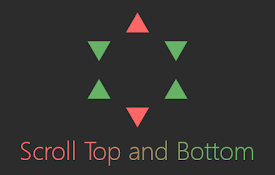
Scroll to Top
Scroll to the top or bottom of any page with a cli

Scroll Preview
Scroll Preview integrates a whole-page preview wit

Search Enhancer for Google™
Enhance Google™ search with infinite scroll, serve

Google Search by date - horizontal bar
Always show the date selection in a horizontal men

Overload Search - Advanced Google Search
Overload Search! Fast advanced Google Search? Fast
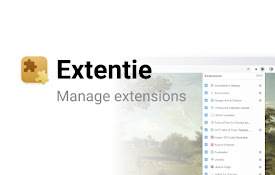
Extentie - 扩展程序管理器
漂亮而简单的扩展程序管理工具漂亮而又简单的弹出式 Chrome 扩展管理工具。 最近更新: - 现

Trufflepiggy - Quick Search
The all-in-one search tool: select and search. Fin

Many search engines
Select the search engine and find everything you n

Google Enhancer
让Google搜索更美观易用An extension to make Google Search m