
Day Counter - New Tab Page Chrome 插件, crx 扩展下载
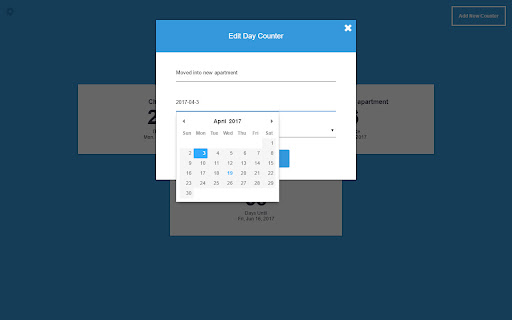
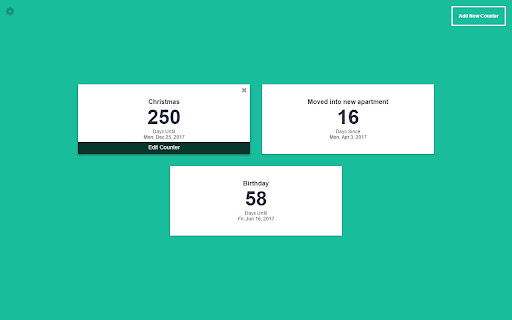
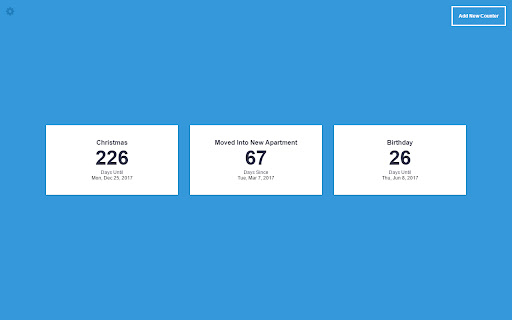
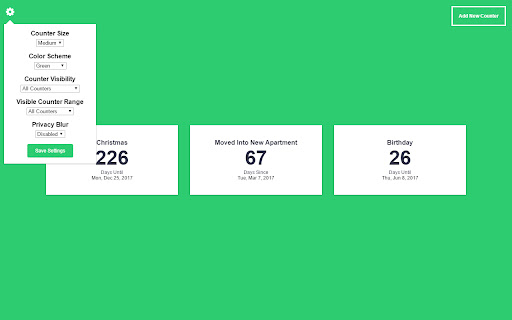
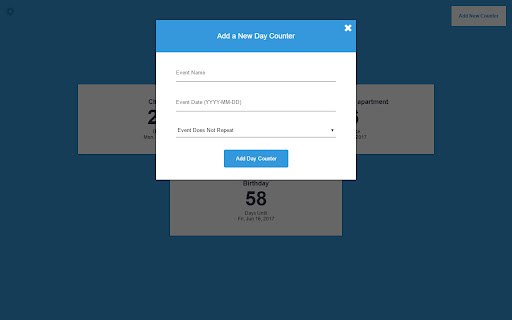
Track days until or since life events like Birthdays easily.
Day Counter allows you to easily create counters that track days until or since life events on each new tab or manually. No need to forget holidays, birthdays, or other events ever again! You can also easily keep track of days since previous events like starting a new job or moving into a new apartment.
Events can be re-ordered by a simple drag-and-drop feature and can be optionally set to automatically repeat weekly, biweekly, monthly, or yearly.
There are also a number of settings in order to customize your experience, such as changing the counter size, the color scheme of the page, filtering visible counters to only future or past counters, filtering counters based on date range (i.e. only showing counters that are a week away), and a privacy filter that blurs the counters on load and on inactivity so others cannot read them when you aren't there.
| 分类 | 📝工作流程与规划 |
| 插件标识 | popaiegponeiefbiddhmaphpbdjoegff |
| 平台 | Chrome |
| 评分 |
★★★★☆
4.9
|
| 评分人数 | 8 |
| 插件主页 | https://chromewebstore.google.com/detail/day-counter-new-tab-page/popaiegponeiefbiddhmaphpbdjoegff |
| 版本号 | 3.1.0 |
| 大小 | 683KiB |
| 官网下载次数 | 7000 |
| 下载地址 | |
| 更新时间 | 2025-02-24 00:00:00 |
CRX扩展文件安装方法
第1步: 打开Chrome浏览器的扩展程序
第2步:
在地址栏输入: chrome://extensions/
第3步: 开启右上角的【开发者模式】
第4步: 重启Chrome浏览器 (重要操作)
第5步: 重新打开扩展程序管理界面
第6步: 将下载的crx文件直接拖入页面完成安装
注意:请确保使用最新版本的Chrome浏览器
同类插件推荐
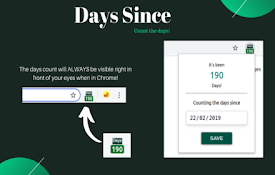
Days Since (Days Count)
Displays the number of days since a specified date

CountDown Timer
Use to count the number of days,hours,sec remainin

Day-Count Timer Extension
Counts the amount of days since or until a specifi

Life Counter
Counting the moments of your lifeMinimalistic coun

Day Countdown
Shows a day countdown to any number of datesAdds a

Day Counter - New Tab Page
Track days until or since life events like Birthda

Day Counter
Displays the number of days since a given date in

Date Countdown
Smart Extension to easily check how many days left

countDown
Countdown & countup timer, with simple interfa

Until
A clean, simple new tab countdown extension to wai

New Tab Countdown
Countdown time remaining in the day, week, month,

Countdown
“If you live each day as if it were your last, som

Countdown
Keep track of your most important future events wi