URL Cleaner Chrome 插件, crx 扩展下载
CRX扩展文件安装方法
第1步: 打开Chrome浏览器的扩展程序
第2步:
在地址栏输入: chrome://extensions/
第3步: 开启右上角的【开发者模式】
第4步: 重启Chrome浏览器 (重要操作)
第5步: 重新打开扩展程序管理界面
第6步: 将下载的crx文件直接拖入页面完成安装
注意:请确保使用最新版本的Chrome浏览器
同类插件推荐

Neat URL
移除网址中的无用段。Neat URL cleans URLs, removing parameter

EC URL Cleaner
Copy the clean URL of Amazon product pagesWhen you

UTM Eraser
Clean tracking query parameters from URLs, such as

Clean Copy
Copy a URL without tracking information (query str

URL Cleaner
URL Cleaner is a convenient tool that helps you re

Copy Clean URL to Clipboard
Copy the current tab's URL to clipboard after

Get Clean URL
Get Clean URL is the first tool in my "Tiny T
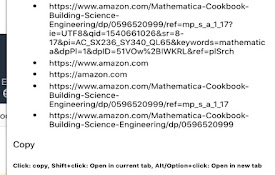
Clean copy URL
Copy the current URL without extraneous stuff.This

copy-clean-url
Copy a url, without any tracking and obfuscationTh

Clean URL Copy
Copy the current URL to clipboard without ? params

URL Tracking Stripper & Redirect Skipper
Increase the speed & privacy of your browsing.

Copy Clean Link
Copy a link without the query parametersClean out

ClearURLs
从 URL 中移除跟踪元素。This extension will automatically re