
UTM Eraser Chrome 插件, crx 扩展下载
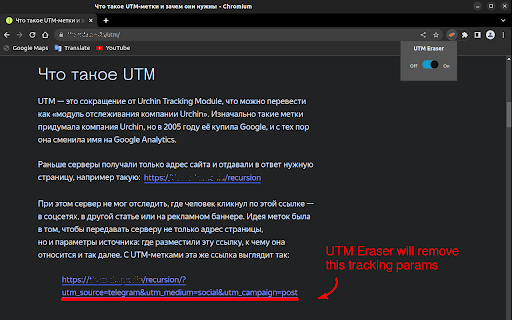
Clean tracking query parameters from URLs, such as utm, fbclid, gclid, etc.
An extension to clean tracking request parameters from URLs.
Please note that the parameters are removed from the URL after the page is loaded, so unfortunately this extension is not tracking protection. However, a clean URL is more convenient for sharing a link.
List of query parameters removed by the current version of the extension:
- "itm_source"
- "utm_campaign"
- "utm_content"
- "utm_id"
- "utm_source"
- "utm_referrer"
- "utm_medium"
- "utm_term"
- "utm_name"
- "fbclid"
- "gclid"
- "ysclid"
- "_hsmi"
| 分类 | 🔒隐私 |
| 插件标识 | cepijkcnhhbjgiofhdhbomcgdmfjbbhb |
| 平台 | Chrome |
| 评分 |
☆☆☆☆☆
0
|
| 评分人数 | 3 |
| 插件主页 | https://chromewebstore.google.com/detail/utm-eraser/cepijkcnhhbjgiofhdhbomcgdmfjbbhb |
| 版本号 | 1.0.3 |
| 大小 | 26.04KiB |
| 官网下载次数 | 164 |
| 下载地址 | |
| 更新时间 | 2024-07-02 00:00:00 |
CRX扩展文件安装方法
第1步: 打开Chrome浏览器的扩展程序
第2步:
在地址栏输入: chrome://extensions/
第3步: 开启右上角的【开发者模式】
第4步: 重启Chrome浏览器 (重要操作)
第5步: 重新打开扩展程序管理界面
第6步: 将下载的crx文件直接拖入页面完成安装
注意:请确保使用最新版本的Chrome浏览器
同类插件推荐

Neat URL
移除网址中的无用段。Neat URL cleans URLs, removing parameter

Tracking Token Stripper
Removes Google Analytics (UTM) parameters, and var

UTM Eraser
Clean tracking query parameters from URLs, such as

Remove fbclid
Removes the fbclid parameter from URL before navig

Search Params Remover
a browser extension helps you surf without utm_sou

Clean Copy
Copy a URL without tracking information (query str

Copy UTM-Free
Copy any URL without UTM parametersThis Chrome ext

tracklessURL
Removes tracking parameters from URLstracklessURL

Get Clean URL
Get Clean URL is the first tool in my "Tiny T
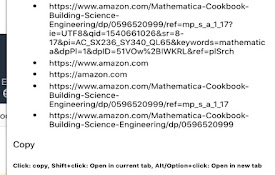
Clean copy URL
Copy the current URL without extraneous stuff.This

copy-clean-url
Copy a url, without any tracking and obfuscationTh

Hide w3schools on DuckDuckGo
Removes w3schools.com links from DuckDuckGo search

Hide Substack Popup Banner
Hide Substack popup banners from appearing while s