OmniHistoryPlus Chrome 插件, crx 扩展下载
CRX扩展文件安装方法
第1步: 打开Chrome浏览器的扩展程序
第2步:
在地址栏输入: chrome://extensions/
第3步: 开启右上角的【开发者模式】
第4步: 重启Chrome浏览器 (重要操作)
第5步: 重新打开扩展程序管理界面
第6步: 将下载的crx文件直接拖入页面完成安装
注意:请确保使用最新版本的Chrome浏览器
同类插件推荐

Auto Minimize Tab Groups
Minimize tab groups after 30s of inactivity. Activ
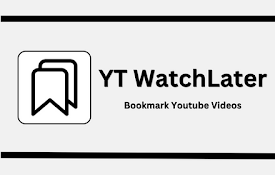
YT WatchLater
Bookmark Youtube VideosBookmark Your Favorite YouT

OmniHistoryPlus
Search your entire browser history from the Omniba

HCOS - Hide Chrome Omnibox Suggestions
Hide Chrome Omnibox (Search&Address bar) Sugge

Chrome Omnibox History Hider
Chrome Omnibox History Hider - do not display sear

TabPal
Chrome extension for managing tabs and adding shor

Context Bookmarks
Add your bookmarks in your contextual menu.Add an
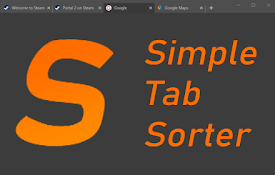
Simple Tab Sorter
Simple tab sorter that allows user-defined tab gro

Bookmarks quick view
view, delete, create, and sort bookmarksView, dele

History quick view
View, delete and search browsing history dataView,

Omni - Bookmark, History, & Tab Manager
Supercharge Chrome with commands, shortcuts, and m

Easy Extensions Manager
Simplify extension management. Enable, disable, an

Bookmark Manager per Domain and Page
A Bookmark Manager to list all bookmarks for the d