Miruni Capture Chrome 插件, crx 扩展下载
CRX扩展文件安装方法
第1步: 打开Chrome浏览器的扩展程序
第2步:
在地址栏输入: chrome://extensions/
第3步: 开启右上角的【开发者模式】
第4步: 重启Chrome浏览器 (重要操作)
第5步: 重新打开扩展程序管理界面
第6步: 将下载的crx文件直接拖入页面完成安装
注意:请确保使用最新版本的Chrome浏览器
同类插件推荐

ReproNow: Capture Screen + Network
Save time Reproducing and Triaging bugsRecord Scre

Tracey - Bug Cop for Trello
'Tracey - Bug Cop' - Putting Bugs behind B

Miruni Capture
Capture and resolve issues in your web application

BugSol - A Bug Reporting Tool
A Bug Reporting ToolBugSol is a Trello-based bug r
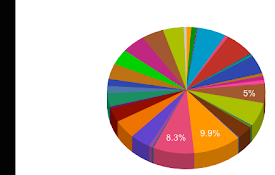
Dev Helper
Dev HelperDev helper is all in one development and

ErrorsSpy
Track console & network issues and download th

Miruni Capture
Capture and resolve issues in your web application

BrowserStack Bug Capture: Report & resolve bugs faster
Bug reporting tool with shareable screen recording

Disbug: Superior bug reporting
Report bugs with technical logs, screencasts and s

DevTools Classes & Atributes panel
Toggle classes and attributesAn extra sidebar on t

Bug Recorder
Website Issue Reporting ToolSimplifies bug reporti

Exploratory Testing Chrome Extension
Exploratory testing session using ChromeA Chrome e

Bug Magnet
Right-click context menu to help with exploratory