
Miruni Capture Chrome 插件, crx 扩展下载
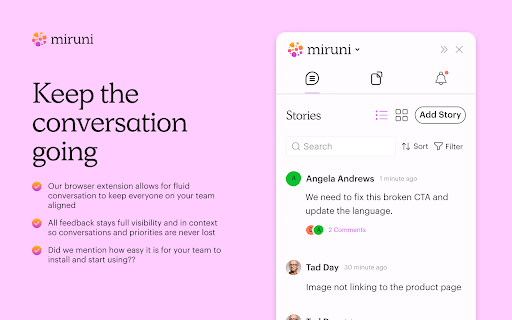
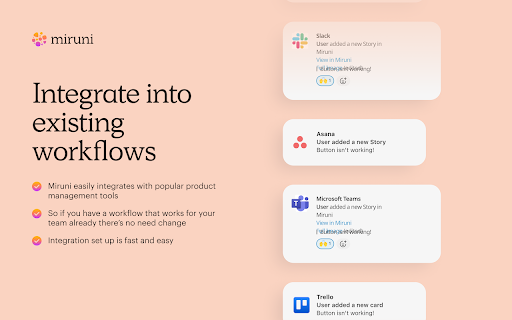

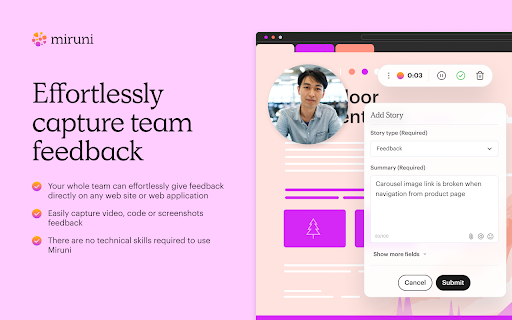
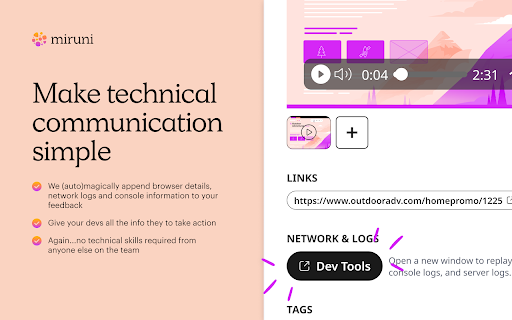
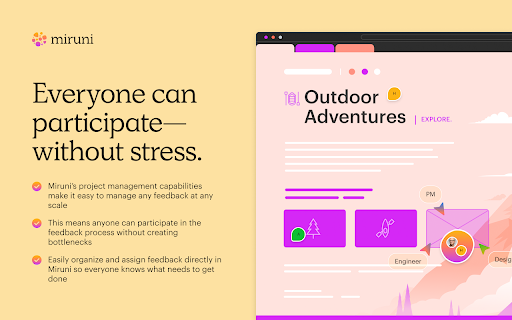
Capture and resolve issues in your web application.
In our fast-paced digital landscape, Miruni gives your entire team, technical or not, the power to visually capture, prioritize, and resolve feedback on any web-based project through our intuitive browser extension and web app.
Join the growing number of teams who love using Miruni and transform feedback into a driver of growth and innovation.
? Over 500,000 Stories and Counting
With over four years of experience and over half a million completed stories, Miruni is the trusted ally in providing feedback. It’s not just a tool; it’s a philosophy that champions collaboration.
? See the bigger picture
Sometimes “all hands on deck” can lead to no one knowing what to do. Miruni creates transparency and organization around the process of group feedback — leaving no room for mistakes or miscommunication.
? Speak your dev’s love language
Can’t speak code? No problem. Just capture your feedback and through our advanced process, we (auto)magically integrate all the technical details into the visual playback so you dev team knows exactly what’s happening.
? Keep things movin’
Close the feedback loop. Miruni helps project leaders evaluate, organize, and assign feedback to keep projects on time and on budget.
? Go with your (work) flow.
Miruni allows you to easily group and resolve feedback while seamlessly integrating into your existing tools and workflow.
KEY FEATURES OF THE BROWSER EXTENSION AND WEB APP:
Capture:
-Use Miruni on any website or web platform to visually capture your experience
-Capture feedback with dev-ready technical details via screenshots, video or code inspection
-Organize feedback in one place to track changes and redundancies
Organize:
-Quickly find, prioritize, and assign feedback to team
-Integrate feedback into your existing workflow
-Facilitate team conversations without losing context
Resolve:
-Receive visual confirmation of feedback in real-time
-Review technical details
-Identify and prioritize what needs to be done, by who, and when
| 分类 | 📝工作流程与规划 |
| 插件标识 | ffcpppmcclefacgmplnmghljcomeiobd |
| 平台 | Chrome |
| 评分 |
★★★★☆
4.6
|
| 评分人数 | 5 |
| 插件主页 | https://chromewebstore.google.com/detail/miruni-capture/ffcpppmcclefacgmplnmghljcomeiobd |
| 版本号 | 93 |
| 大小 | 11.93MiB |
| 官网下载次数 | 886 |
| 下载地址 | |
| 更新时间 | 2025-02-24 00:00:00 |
CRX扩展文件安装方法
第1步: 打开Chrome浏览器的扩展程序
第2步:
在地址栏输入: chrome://extensions/
第3步: 开启右上角的【开发者模式】
第4步: 重启Chrome浏览器 (重要操作)
第5步: 重新打开扩展程序管理界面
第6步: 将下载的crx文件直接拖入页面完成安装
注意:请确保使用最新版本的Chrome浏览器
同类插件推荐

ReproNow: Capture Screen + Network
Save time Reproducing and Triaging bugsRecord Scre

Tracey - Bug Cop for Trello
'Tracey - Bug Cop' - Putting Bugs behind B

Miruni Capture
Capture and resolve issues in your web application

BugSol - A Bug Reporting Tool
A Bug Reporting ToolBugSol is a Trello-based bug r
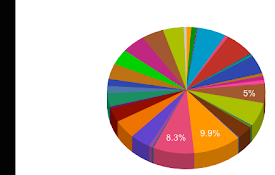
Dev Helper
Dev HelperDev helper is all in one development and

ErrorsSpy
Track console & network issues and download th

Miruni Capture
Capture and resolve issues in your web application

BrowserStack Bug Capture: Report & resolve bugs faster
Bug reporting tool with shareable screen recording

Disbug: Superior bug reporting
Report bugs with technical logs, screencasts and s

DevTools Classes & Atributes panel
Toggle classes and attributesAn extra sidebar on t

Bug Recorder
Website Issue Reporting ToolSimplifies bug reporti

Exploratory Testing Chrome Extension
Exploratory testing session using ChromeA Chrome e

Bug Magnet
Right-click context menu to help with exploratory