Highlight or Hide Search Engine Results Chrome 插件, crx 扩展下载
CRX扩展文件安装方法
第1步: 打开Chrome浏览器的扩展程序
第2步:
在地址栏输入: chrome://extensions/
第3步: 开启右上角的【开发者模式】
第4步: 重启Chrome浏览器 (重要操作)
第5步: 重新打开扩展程序管理界面
第6步: 将下载的crx文件直接拖入页面完成安装
注意:请确保使用最新版本的Chrome浏览器
同类插件推荐

Google Search Ad Remover And Customizer
This extension gives you the ability to customize

ElementHider
Hides elements that contain keywords set by user**

Search Filter
Allows you to make specified domains STAND OUT or

Google Result Highlighter
Highlight google search results from trusted websi

Highlight or Hide Search Engine Results
Filter search engine results. Block unwanted resul

Google网站拦截器
防止某些网站出现在Google搜索结果中。简单,快速,易于使用的站点过滤扩展。Google 网站屏蔽

Filter Anything Everywhere
Filter feeds, lists and comment sections on all we

Blocked Search
Stay focused & improve productivity. Easily bl

Search Enhancer for Google™
Enhance Google™ search with infinite scroll, serve

Google Search by date - horizontal bar
Always show the date selection in a horizontal men
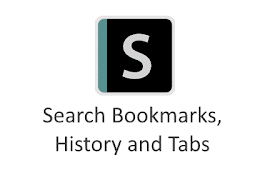
Search Bookmarks, History and Tabs
Browser extension to (fuzzy) search and navigate b

SearchMage
Find information faster and filter out spam domain

Google Enhancer
让Google搜索更美观易用An extension to make Google Search m