Poll Everywhere for Google Slides Chrome 插件, crx 扩展下载
CRX扩展文件安装方法
第1步: 打开Chrome浏览器的扩展程序
第2步:
在地址栏输入: chrome://extensions/
第3步: 开启右上角的【开发者模式】
第4步: 重启Chrome浏览器 (重要操作)
第5步: 重新打开扩展程序管理界面
第6步: 将下载的crx文件直接拖入页面完成安装
注意:请确保使用最新版本的Chrome浏览器
同类插件推荐

Slides Timer
Create timers using placeholders. ie <<0:00+

DriveSlides by Matt Miller and Alice Keeler
Create a Google Slides presentation out of a Drive

Pear Deck Power-Up
Ensures that videos, animations, and GIFs embedded

Slido
Engage your audience with live polling and Q&A

Poll, Survey, Quiz & Form by Opinion Stage
Add a powerful and easy to use poll, survey, quiz

Conferences i/o Live Content Slides
Embed live content slides into web presentationsCo

Padlet Mini
Collect and bookmark the best of web for yourself

Poll Everywhere for Google Slides
Live audience response polling in Google SlidesLiv

Remote for Slides
在任何设备上,远程遥控您的Google幻灯片。Remote for Slides能让您在任何设备上,

Brisk Teaching – AI Assistant for Teachers
教学是不可替代的。对于其余的工作量,有 Brisk。 作为教育工作者,您的时间和努力是无价的。这就

Edpuzzle
Adds an Edpuzzle button next to YouTube™ videos to

Tab Glue
This extension glues windows together.This simple
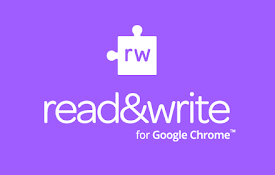
Read&Write for Google Chrome™
Boost reading and writing confidence across all ty