
Slido Chrome 插件, crx 扩展下载
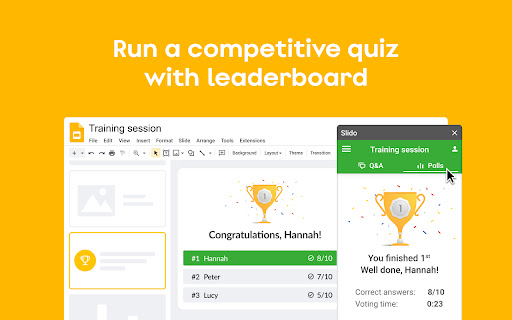
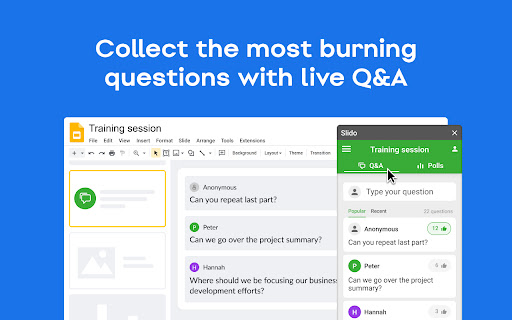

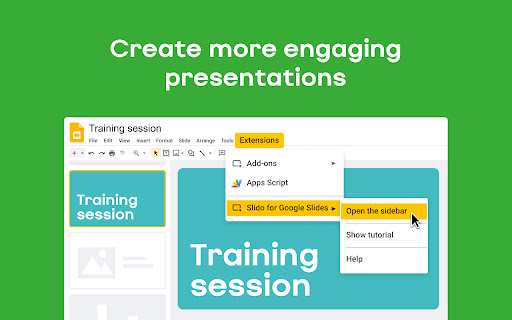
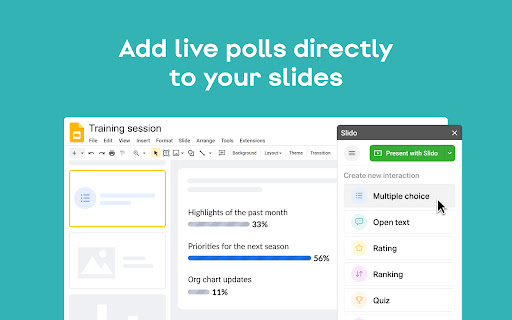
Engage your audience with live polling and Q&A without ever leaving Google Slides
**Please install our add-on first at slido.com/google-slides**
With Slido for Google slides add-on, you can:
? Create word clouds and other live polls directly in your presentation
? Run a competitive quiz with leaderboard
?♀️ Collect the most burning questions with live Q&A
This extension ensures that your animations, transitions, videos and GIFs all work when presenting with our Slido for Google Slides add-on.
| 分类 | 📝工作流程与规划 |
| 插件标识 | dhhclfjehmpacimcdknijodpjpmppkii |
| 平台 | Chrome |
| 评分 |
★★★★☆
4.6
|
| 评分人数 | 38 |
| 插件主页 | https://chromewebstore.google.com/detail/slido/dhhclfjehmpacimcdknijodpjpmppkii |
| 版本号 | 64.63.7 |
| 大小 | 687KiB |
| 官网下载次数 | 200000 |
| 下载地址 | |
| 更新时间 | 2025-02-20 00:00:00 |
CRX扩展文件安装方法
第1步: 打开Chrome浏览器的扩展程序
第2步:
在地址栏输入: chrome://extensions/
第3步: 开启右上角的【开发者模式】
第4步: 重启Chrome浏览器 (重要操作)
第5步: 重新打开扩展程序管理界面
第6步: 将下载的crx文件直接拖入页面完成安装
注意:请确保使用最新版本的Chrome浏览器
同类插件推荐
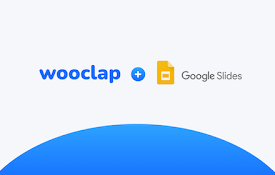
Wooclap for Google Slides
This extension integrates Wooclap into Google Slid

Slides Timer
Create timers using placeholders. ie <<0:00+

Pear Deck Power-Up
Ensures that videos, animations, and GIFs embedded

Slido
Engage your audience with live polling and Q&A

Poll, Survey, Quiz & Form by Opinion Stage
Add a powerful and easy to use poll, survey, quiz

Conferences i/o Live Content Slides
Embed live content slides into web presentationsCo

Poll Everywhere for Google Slides
Live audience response polling in Google SlidesLiv

Remote for Slides
在任何设备上,远程遥控您的Google幻灯片。Remote for Slides能让您在任何设备上,

Glean
Glean unlocks your company’s knowledge and enables

Mote:免费录音机
Mote - 创建语音消息,并在更短的时间内完成更多任务With Mote, easily add

Edpuzzle
Adds an Edpuzzle button next to YouTube™ videos to

Google Meet 分组 by 胡浩洋
只有老师需要安装。完全免费,并且您的数据是私密的。集成 Google Classroom、滑块控制、

Salesforce
Work with Salesforce records directly in your brow