Save to Peech Chrome 插件, crx 扩展下载
CRX扩展文件安装方法
第1步: 打开Chrome浏览器的扩展程序
第2步:
在地址栏输入: chrome://extensions/
第3步: 开启右上角的【开发者模式】
第4步: 重启Chrome浏览器 (重要操作)
第5步: 重新打开扩展程序管理界面
第6步: 将下载的crx文件直接拖入页面完成安装
注意:请确保使用最新版本的Chrome浏览器
同类插件推荐
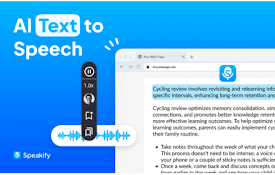
Speakify - AI Text to Speech
Turn any text into lifelike audio with Speakify. Y

Human Reader, powered by ElevenLabs
Listen to any text in the web in a human voice. A
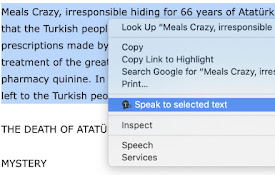
Selected text to speech
With this extension, you can speech to the selecte

Text to Speech (TTS)
A text to speech tool with natural sounding voices

ReadX Text To Speech
Text to speech ExtensionText to speech app. Reads

ReadText (Text to Speech Reader)
Single-click text-to-speech magic directly in your

AI Voice Generator - Text to Speech (Read Aloud)
Read aloud any tex to lifelike speech using OpenAI

Read Out: AI Reader
Read Out converts text you select or copy to speec

Save to Peech
Save Web Pages to your library in PeechThis is off

读给我听 – Text to Speech
使用读给我听,这是一个 Chrome 扩展程序,充当自然阅读器,提供朗读和语音合成功能。? 介绍读给

Voice Out: 文字转语音
使用文本转语音功能,以自然的语音朗读任何网页、Google文档、PDF或书籍。Voice Out T

文本转语音人工智能
最好的文本转语音人工智能工具改变了在线阅读内容的方式。尝试我们免费的人工智能语音生成器。Tts工具,

Text to Speech TTS AI | Readvox
Read aloud Web articles, Google Docs, Kindle, PDF