KeePassXC-Browser Chrome 插件, crx 扩展下载
CRX扩展文件安装方法
第1步: 打开Chrome浏览器的扩展程序
第2步:
在地址栏输入: chrome://extensions/
第3步: 开启右上角的【开发者模式】
第4步: 重启Chrome浏览器 (重要操作)
第5步: 重新打开扩展程序管理界面
第6步: 将下载的crx文件直接拖入页面完成安装
注意:请确保使用最新版本的Chrome浏览器
同类插件推荐

Strongbox AutoFill
Strongbox Browser AutoFill ExtensionStrongbox Auto

KeePass Tusk - Password Access and Autofill
Readonly KeePass password database integration for
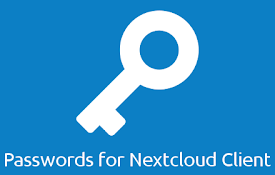
Nextcloud 密码的浏览器扩展
Nextcloud 密码的官方浏览器扩展This is the official browser e

KeePassXC-Browser
KeePassXC 与现代 Web 浏览器的集成Official browser plugin fo

KeePassHttp-Connector
KeePass integration for browsers using KeePassHttp

ChromeKeePass
Extension for automatically entering logins from K

KeePassHelper Password Manager
KeePass的帮助扩展,用于查找和插入凭证、生成密码或保存新的登录信息,无需手动复制和粘贴KeeP

Kee - Password Manager
Kee adds private, secure and easy password managem

xBrowserSync
Browser syncing as it should be: secure, anonymous

Plasma Integration
Provides better integration with the KDE Plasma de
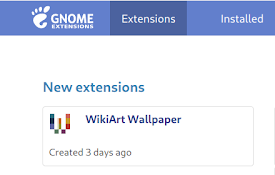
GNOME Shell 集成
此扩展提供了与 GNOME Shell 和相应扩展库 https://extensions.gnom

Wallabagger
This wallabag v2 extension has the ability to edit

ClearURLs
从 URL 中移除跟踪元素。This extension will automatically re