Edpuzzle Chrome 插件, crx 扩展下载
CRX扩展文件安装方法
第1步: 打开Chrome浏览器的扩展程序
第2步:
在地址栏输入: chrome://extensions/
第3步: 开启右上角的【开发者模式】
第4步: 重启Chrome浏览器 (重要操作)
第5步: 重新打开扩展程序管理界面
第6步: 将下载的crx文件直接拖入页面完成安装
注意:请确保使用最新版本的Chrome浏览器
同类插件推荐

Quizizz AI: Turn Any Website into a Quiz
In one click, create interactive quizzes, reading

Wakelet
Save, organize and share content from across the w

Flip
Easily access Flip from any browser window.Flip’s

Nearpod for Classroom
Access your Nearpod Library and assign Live and St

Pear Deck Power-Up
Ensures that videos, animations, and GIFs embedded

Padlet Mini
Collect and bookmark the best of web for yourself

Bitmoji
Use Bitmoji anywhere on web!- Directly insert Bitm

Poll Everywhere for Google Slides
Live audience response polling in Google SlidesLiv

Brisk Teaching – AI Assistant for Teachers
教学是不可替代的。对于其余的工作量,有 Brisk。 作为教育工作者,您的时间和努力是无价的。这就

Edpuzzle
Adds an Edpuzzle button next to YouTube™ videos to

Goobric Web App Launcher
This extension launches the Goobric web app, a rub

CraftyText
This extension allows the user's text to be di
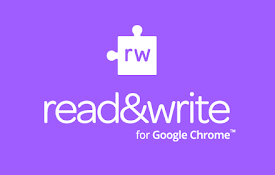
Read&Write for Google Chrome™
Boost reading and writing confidence across all ty