Rayrun Chrome 插件, crx 扩展下载
CRX扩展文件安装方法
第1步: 打开Chrome浏览器的扩展程序
第2步:
在地址栏输入: chrome://extensions/
第3步: 开启右上角的【开发者模式】
第4步: 重启Chrome浏览器 (重要操作)
第5步: 重新打开扩展程序管理界面
第6步: 将下载的crx文件直接拖入页面完成安装
注意:请确保使用最新版本的Chrome浏览器
同类插件推荐

Rayrun
GUI for generating CSS selectors compatible with P

CSS Selector Helper
Dev Tools sidebar that aids finding unique CSS sel

Ranorex Selocity
Auto-generate robust XPath, link text, RanoreXPath

pH - Playwright Helper
Find Playwright UI elements - id, name and custom

Element Selectors
Chrome extension to find element selectorsXpath an

Playwright CRX
Playwright as a chrome extension. You can record u

Cypress SMART selectors
Cypress SMART selectors is an extension that gener

Playwright Chrome Recorder
Playwright extension for DevTools that allows you

E2E Test Helper
A helpful tool for locating UI elements for Cypres

Puppeteer IDE
Develop, test and execute puppeteer scripts from b

CSS Selector Capture Pro
Generate a copiable CSS Selector with a mouseover

AuTomato - Easy E2E tests and web automation
Automate your web tasks or make E2E testing easier
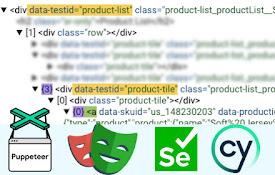
Automize - Testing/Scraping Tool
Say goodbye to tricky element selection. Simplify