
AuTomato - Easy E2E tests and web automation Chrome 插件, crx 扩展下载
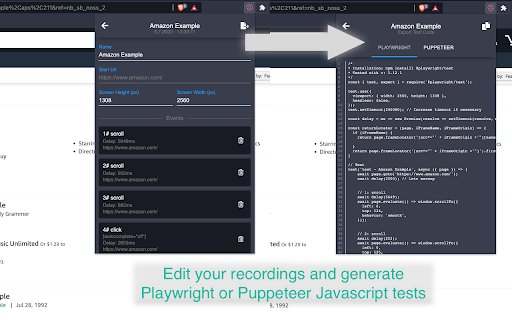
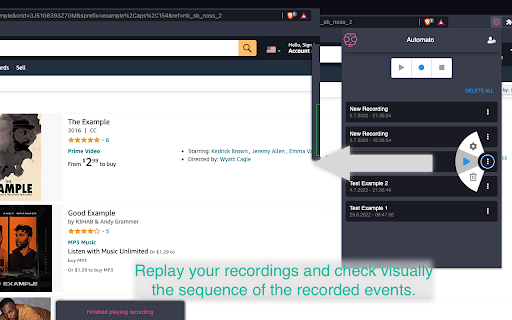

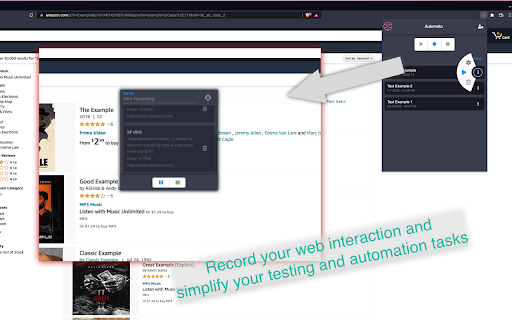
Automate your web tasks or make E2E testing easier just by recording your web interaction
AuTomato helps you to record your web interactions and export these recordings as Playwright or Puppeteer Javascript code. You can also replay the recordings to automate web tasks.
Edit the events of your recorded web interactions inside the extensions popup and setup the javascript events you want to be recorded. But if you want to track "locked" events, like for example "pointerover" or "pointerout", you need to hold the alt-key during capturing these events (its just because a few events are fired too often, so it would make no sense to track them all).
The tracking of assertions is already enabled but is not completely finished yet.
Successfully tracked recordings can also be replayed in a new browser window, to give you the opportunity to visually check your recording.
Please help me to improve the extension so feel free to contact me for critics, bug reports and feature requests.
Feature list:
Version 0.2.1
- When having the same event with the same css-selector, usually happening successively, it is now
possible to replace the event chain by one event of this group. You can find this action
while recording an automation, while replaying a recording or inside the popup recording details page.
- It is now possible to run a recording replay within the same browser window.
- It is also now possible to rerun a recording replay multiple times with the same settings.
- Playwright: Tested with the latest version 1.45.0
- Puppeteer: Tested with the latest version 22.12.0 and fixed a minor bug while using variables.
- Cypress: Tested with the latest version 13.12.0.
Version 0.2.0
- Its now possible to define variables within an input value by wrapping the variable name in curly braces. For example {{variable_example}}. More possibilities to define variables will follow with the next updates.
- Before running the replay of a recording its now possible to reset the browser settings.
- Fixed a few replay bugs
- Playwright: added variables support and tested with the latest version 1.40.1
- Puppeteer: added variables support and tested with the latest version 21.6.1.
- Cypress: added variables support and tested with the latest version 13.6.1. Also fixed a few export bugs.
Version 0.1.6
- Updated and fixed Playwright script for iFrames and popups (tested with version 1.32.3)
- Updated and fixed Puppeteer script for iFrames and popups (tested with version 19.11.0)
- Updated and fixed Cypress script for iframes (tested with version 12.10.0)
- Refactored iFrame handling and added support to popups.
- In replay mode you can now edit events during the replay.
Version 0.1.0:
- Tracking multiple javascript events: scroll, click, dblclick, pointerdown, pointerup, pointerenter, pointerleave, pointerout, pointerover, keydown, keypress, keyup (Most the events are disabled per default, so you need to enable them inside the popup settings page)
- Edit, delete and replay recordings.
- Delete recording events (Editing recording events is not implemented yet)
- Recordings export as Puppeteer or Playwright JS code
- Pause a recording to be able to track assertions (Press the alt-key + Click on a HTML element during the recording is paused).
Version 0.1.5
- Bug fixes
Version 0.1.4
- Added Cypress Js export
- Fixed a few minor assertion bugs
Version 0.1.2 + 0.1.3:
- Minor CSS and Code Bug Fixes
Version 0.1.1:
- Assertions and Events are now (partially) editable.
- CSS-Selector settings are now also editable. That gives the possibility to optimize your css selector strings.
| 分类 | 💻开发者工具 |
| 插件标识 | bhfbkacflpnpfgfjghhajikhfghcknip |
| 平台 | Chrome |
| 评分 |
★★★★★
5
|
| 评分人数 | 45 |
| 插件主页 | https://chromewebstore.google.com/detail/automato-easy-e2e-tests-a/bhfbkacflpnpfgfjghhajikhfghcknip |
| 版本号 | 0.2.1 |
| 大小 | 999KiB |
| 官网下载次数 | 196 |
| 下载地址 | |
| 更新时间 | 2024-06-26 00:00:00 |
CRX扩展文件安装方法
第1步: 打开Chrome浏览器的扩展程序
第2步:
在地址栏输入: chrome://extensions/
第3步: 开启右上角的【开发者模式】
第4步: 重启Chrome浏览器 (重要操作)
第5步: 重新打开扩展程序管理界面
第6步: 将下载的crx文件直接拖入页面完成安装
注意:请确保使用最新版本的Chrome浏览器
同类插件推荐
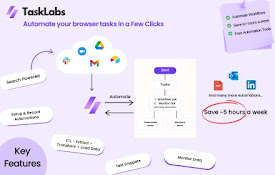
TaskLabs AI Browser Automation: The Easiest Way to Automate Your Workflows
Your second brain for the internetAutomate your br

Playwright Chrome Recorder
Playwright extension for DevTools that allows you

E2E Test Helper
A helpful tool for locating UI elements for Cypres

DeploySentinel Recorder
Record browser interactions to auto generate Cypre

Puppeteer IDE
Develop, test and execute puppeteer scripts from b

Parroteer
No-code test automation solution for end-to-end te

TestCraft
TestCraft - GPT-Powered Test Idea Generator &

AuTomato - Easy E2E tests and web automation
Automate your web tasks or make E2E testing easier
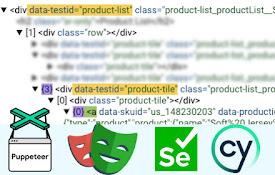
Automize - Testing/Scraping Tool
Say goodbye to tricky element selection. Simplify

Automation Easy
Be productive. Automate any web page easily. Scrap

Embtion - Web Browser Automation
Automate web browser through connecting nodes, no

Record/Replay
Browser automation package. Easy to use and open s

Browserflow - Web Scraping & Web Automation
Automate your work on any website.Imagine if you c