
Autoplay Settings for YouTube™ Chrome 插件, crx 扩展下载
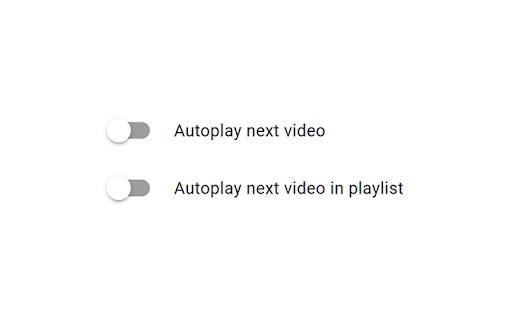
Disable autoplay on YouTube™ and save your autoplay settings between sessions.
Autoplay Settings for YouTube™ is a browser extension that disables the automatic playback of the next video on YouTube™, and remembers your autoplay settings between sessions. Disabling autoplay for playlists is also supported.
The continued development of Autoplay Settings for YouTube™ is made possible thanks to the support of awesome backers. If you'd like to join them, please check out https://armin.dev/go/patreon
Autoplay is turned off by default when the extension is installed, and it can be turned on again from YouTube™, or from the extension's options. Reload already opened videos for changes to take effect.
The developer does not collect any personal data from this extension. Visit the extension's privacy policy for more information.
The extension is also available for Edge and Firefox: https://github.com/dessant/youtube-autoplay#readme
Reviews are not monitored for bug reports, please use GitHub for issues and feature requests.
https://github.com/dessant/youtube-autoplay
YouTube is a trademark of Google Inc. Use of this trademark is subject to Google Permissions.
| 分类 | 🛠️工具 |
| 插件标识 | aogbgdnkcjgamgglpikcenliinchedel |
| 平台 | Chrome |
| 评分 |
★★☆☆☆
2.7
|
| 评分人数 | 7 |
| 插件主页 | https://chromewebstore.google.com/detail/autoplay-settings-for-you/aogbgdnkcjgamgglpikcenliinchedel |
| 版本号 | 3.0.0 |
| 大小 | 286KiB |
| 官网下载次数 | 4000 |
| 下载地址 | |
| 更新时间 | 2025-02-21 00:00:00 |
CRX扩展文件安装方法
第1步: 打开Chrome浏览器的扩展程序
第2步:
在地址栏输入: chrome://extensions/
第3步: 开启右上角的【开发者模式】
第4步: 重启Chrome浏览器 (重要操作)
第5步: 重新打开扩展程序管理界面
第6步: 将下载的crx文件直接拖入页面完成安装
注意:请确保使用最新版本的Chrome浏览器
同类插件推荐

LoopTube
Auto loop the YouTube videoAuto loop the YouTube v

Auto Play
Automatically play music from a variety of website

AutoTube - YouTube nonstop v2
Bypass the annoying 'you still there?' pop

Noplay
Video autoplay blocked for goodTired of videos pla

AutoplayStopper
Stops video autoplay gracefully.Make video players

YouStopper for YouTube™
Prevents YouTube™ videos autoplayPrevents YouTube™

Autoplay No More
Disable automatic jumps from current to next video

Turn Off YouTube Autoplay Next & Annotations
Turn off YouTube autoplay next video and disable Y

YouTube 关闭自动播放
想知道如何关闭 YouTube 上的自动播放?安装我们的 autoplaystopper Chrom

Stop AutoPlay Next for YouTube™
停止YouTube播放下一曲目,并自动导航到下一个建议(又称禁用自动播放按钮)。The "
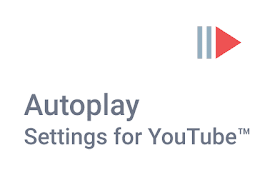
Autoplay Settings for YouTube™
Disable autoplay on YouTube™ and save your autopla

Disable YouTube Watch Later Autoplay
Watch individual videos that you saved for later w

No Playlist Autoplay For YouTube
When you finish a video in a playlist, the next vi