
RDB Codes Checker Chrome 插件, crx 扩展下载
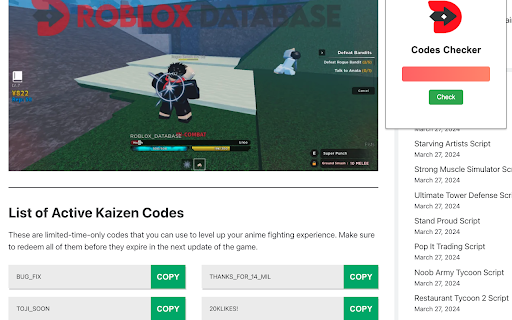

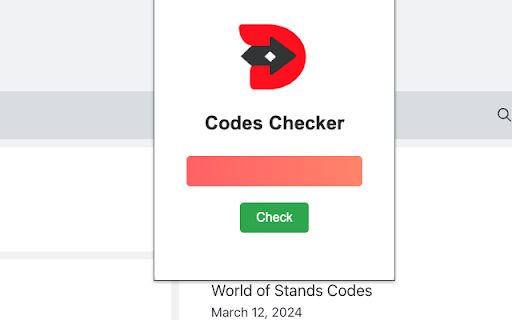
Check the status of rdb codes.
Finding working roblox codes on my websites can be a hit-or-miss experience, especially when codes suddenly expire without being updated. As a webmaster, sometimes I don't have the time to constantly update every single code on my website. That's why I built the RDB Code Checker.
This handy Chrome extension takes the guesswork out of finding working codes. With a single click, you can instantly verify if any code on my Roblox Database website is valid, expired, or invalid.
Here's why they need the RDB Code Checker:
Save valuable time: no more manually trying out codes one by one. Verify them instantly and focus on the codes that actually work.
Streamlined Code Search: Browse my Roblox Database website with ease, knowing you can quickly check the validity of any code you find.
| 分类 | 🛠️工具 |
| 插件标识 | bfkaihcgamfodkfglkejlijghimggpeb |
| 平台 | Chrome |
| 评分 |
★★★☆☆
3.3
|
| 评分人数 | 50 |
| 插件主页 | https://chromewebstore.google.com/detail/rdb-codes-checker/bfkaihcgamfodkfglkejlijghimggpeb |
| 版本号 | 1.0 |
| 大小 | 11.37KiB |
| 官网下载次数 | 32 |
| 下载地址 | |
| 更新时间 | 2024-03-30 00:00:00 |
CRX扩展文件安装方法
第1步: 打开Chrome浏览器的扩展程序
第2步:
在地址栏输入: chrome://extensions/
第3步: 开启右上角的【开发者模式】
第4步: 重启Chrome浏览器 (重要操作)
第5步: 重新打开扩展程序管理界面
第6步: 将下载的crx文件直接拖入页面完成安装
注意:请确保使用最新版本的Chrome浏览器
同类插件推荐

Roblox Den - Roblox Game Codes
View codes for your favorite games directly on Rob
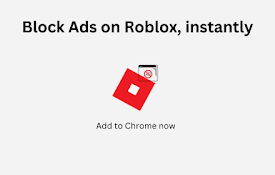
Roblox Ad Blocker
Roblox AdblockerRoblox Ad Blocker - The #1 Blocker
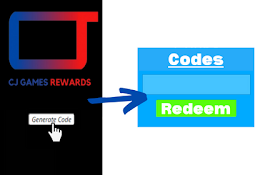
CJ Games Rewards
This chrome extension gives redeemable codes for r

repdev
Embed Roblox's new Creator Dashboard into the

Trust Fund Baby Roblox ID
Displays all the available ID Codes for the song T

Roblox Bookmarker
Roblox Bookmarker is a free Google Chrome extensio

Roblox Profile Notes
Add and save custom notes to individual Roblox pro
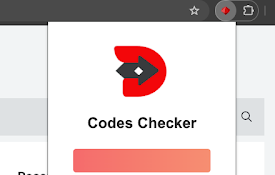
RDB Codes Checker
Check the status of rdb codes.Finding working robl

Refined Roblox
Simplifies the Roblox interface and adds useful fe

Everything Roblox
Search In robloxvip.inThis Is A Roblox Extension F

Roblox Item Autobuyer
Bot to get Roblox items from marketplace.Unlock Ov

Roblox Outfit Copier
Copy the outfit of any Roblox user to your own ava

Roblox extension compatibility fixer
This extension will fix the compatibility issues b