
Sphere Lite Chrome 插件, crx 扩展下载



Sphere Lite
AVer Sphere Lite is a simple yet intuitive Chrome app to integrate AVer DocCam live video.
- Using AVer’s document camera stream live video of artifacts, experiments and more directly to the AVer Sphere Lite.
- Move, resize, annotate and record it all.
- In new version, the widget tool of Sphere Lite provide the One-touch connect allows you to easily connect your AVer DocCam in any web page.
- Insert the widget tool into Google Slides to show your DocCam streaming during the presentation.
- In widget tool mode, you also can use record, capture and related camera settings.
- AVer DocCam support list : U15/U50/U70/U70+/F15/F15HD/F33/F55/F50HD/F17HD+/F17HD/F50U/V315AF/V300AFHD/VP-1HD/F70W/M70HD/F50-8M/F17-8M/M17-13M/M15W/M70W/M90UHD/VP-1FK/M15-13M/M11-8M/M5/F50+/M11W(B)/U50+/U70i/A30/F17+
Visit www.aver.com to learn more about Document Camera as well as AVer’s other award-winning educational solutions.
| 分类 | 📝工作流程与规划 |
| 插件标识 | bhmibpbadaengbikmoglphhlhioajdjn |
| 平台 | Chrome |
| 评分 |
★★★★☆
4.7
|
| 评分人数 | 520 |
| 插件主页 | https://chromewebstore.google.com/detail/sphere-lite/bhmibpbadaengbikmoglphhlhioajdjn |
| 版本号 | 88 |
| 大小 | 1.73MiB |
| 官网下载次数 | 90000 |
| 下载地址 | |
| 更新时间 | 2025-02-03 00:00:00 |
CRX扩展文件安装方法
第1步: 打开Chrome浏览器的扩展程序
第2步:
在地址栏输入: chrome://extensions/
第3步: 开启右上角的【开发者模式】
第4步: 重启Chrome浏览器 (重要操作)
第5步: 重新打开扩展程序管理界面
第6步: 将下载的crx文件直接拖入页面完成安装
注意:请确保使用最新版本的Chrome浏览器
同类插件推荐

DocCam Viewer
Document Camera Viewer for Chromium BrowsersAllows

SMART Document Camera 650 Software Lite
SMART Document Camera 650 Software LiteThe SMART D

Sphere Lite
Sphere LiteAVer Sphere Lite is a simple yet intuit

Keep Awake
Override system power-saving settings.This extensi

Annotate: Web Annotations with Screen Sharing
Annotate web pages, PDFs, Google Slides, and Googl

Bitmoji
Use Bitmoji anywhere on web!- Directly insert Bitm

Promethean® Screen Share
Promethean® Screen SharePut classroom collaboratio

Equatio - Math made digital
Easily create mathematical equations, formulas and

Screencastify - Screen Video Recorder
The leading screen recorder for Chrome. Capture, e

Brisk Teaching – AI Assistant for Teachers
教学是不可替代的。对于其余的工作量,有 Brisk。 作为教育工作者,您的时间和努力是无价的。这就

Edpuzzle
Adds an Edpuzzle button next to YouTube™ videos to

Kami for Google Chrome™
Kami is an interactive learning platform empowerin
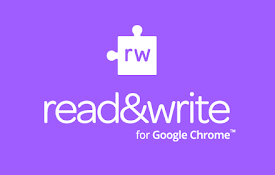
Read&Write for Google Chrome™
Boost reading and writing confidence across all ty