
Play in VLC™ Chrome 插件, crx 扩展下载
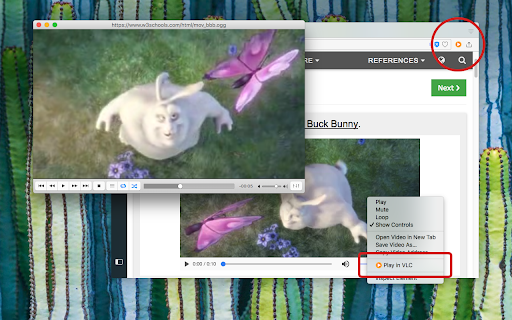
Detect streamable video and audio sources and offer to play them in VLC multimedia player
"Play in VLC" is a browser extension to send all detectable video and audio sources to the well-known VLC multimedia player. The extension detects all the media for the current page and displays the total number of the detected media sources in the badge area. You can left-click on the toolbar button to send these media sources to the VLC player. Also, the extension has right-click context menu item for video and audio elements to send them directly to the VLC player.
You can use the right-click context menu item over the toolbar button to copy the detected media sources to the clipboard.
Note: This extension needs a native-client to be able to communicate with the VLC player. This native-client is available for Windows, Linux, and Mac OS. There is no support for other operating systems.
--- Legal
VLC is a trademark of VideoLAN non-profit organization, registered in the U.S. and other countries. This extension is an independent project and has no relationship to VLC team or VideoLAN organization.
| 分类 | 📝工作流程与规划 |
| 插件标识 | cjjiafgjjkoonchbncbebpghoojakbgm |
| 平台 | Chrome |
| 评分 |
☆☆☆☆☆
0
|
| 评分人数 | 132 |
| 插件主页 | https://chromewebstore.google.com/detail/play-in-vlc/cjjiafgjjkoonchbncbebpghoojakbgm |
| 版本号 | 0.2.0 |
| 大小 | 73.58KiB |
| 官网下载次数 | 10000 |
| 下载地址 | |
| 更新时间 | 2024-03-09 00:00:00 |
CRX扩展文件安装方法
第1步: 打开Chrome浏览器的扩展程序
第2步:
在地址栏输入: chrome://extensions/
第3步: 开启右上角的【开发者模式】
第4步: 重启Chrome浏览器 (重要操作)
第5步: 重新打开扩展程序管理界面
第6步: 将下载的crx文件直接拖入页面完成安装
注意:请确保使用最新版本的Chrome浏览器
同类插件推荐

Plex to VLC
This extension adds a "VLC" button to th

Open in VLC™
Easily open desired links in the VLC (VideoLAN) me

Eyevinn Player Chrome extension
Playback of ABR streams (HLS, MPEG-DASH and Smooth

Send to VLC (VideoLAN) media player
Send media stream links from current tab to VLC (V

Remote Player for VLC™
Controls VLC player via your browsers toolbar popu

Open with VLC
Open websites with VLC. This extension is not affi

Play in VLC™
Detect streamable video and audio sources and offe

Video URLs for VLC
This extension will help getting actual video URLs

OPEN IN VLC™ MEDIA PLAYER
将音频和视频流直接发送到著名的VLC™媒体播放器上Send media stream links f

Open in VLC™ media player
将音频和视频流直接发送到著名的VLC™媒体播放器上Open in VLC™ media player

MediaPlayer - Video and Audio Player
一个建立在video.js项目之上的强大媒体播放器,支持HSL、速度控制和播放列表。"Me

Universal Video Player Controls
This extension lets you quickly seek video playbac

Video Player
具有速度控制、播放列表、随机播放和音量增强功能的视频和音频播放器This is a simple,