
Remote Player for VLC™ Chrome 插件, crx 扩展下载
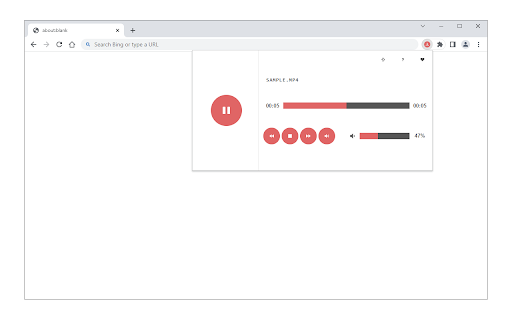
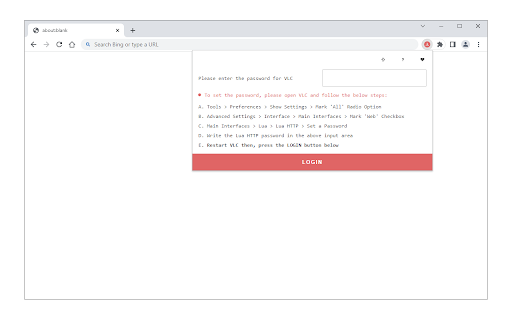
Controls VLC player via your browsers toolbar popup!
Remote Player for VLC™ is an extension that lets you control the VLC media player via your browser's toolbar.
Before using the addon please make sure:
1. VLC application is running on your machine (PC/MAC).
2. You have set the required VLC password. To do so, please follow the below steps:
a) In VLC app, please head to: Tools > Preferences > Show Settings > All > Advanced Preferences
b) Then, mark the option in: Advanced Preferences > Interface > Main Interfaces > Web
c) Then set a desired password here: Advanced Preferences > Interface > Main Interfaces > Lua > Lua HTTP
d) Restart the VLC application for changes to take effect.
Next, please open the toolbar popup UI in your browser and enter the above password in the input field (when the login window appeared). This password is used to connect the browser with the VLC media player (via AJAX technology). Once the password is set, you will see a simple media player for controlling VLC remotely.
Note: Remote Player for VLC™ does NOT belong or relate to the official VLC (VideoLAN) application at all. It is an unofficial extension that is developed and maintained independently. The official VLC software is only released for desktop machines. This unofficial extension is a wrapper to the original VLC application and tries to make it usable as a browser extension.
To report bugs, please fill the bug report form on the addon's homepage (https://mybrowseraddon.com/remote-vlc-player.html).
| 分类 | ⚙️功能性 |
| 插件标识 | idmedoihlecdfdioeghnbcbdgifbohij |
| 平台 | Chrome |
| 评分 |
☆☆☆☆☆
0
|
| 评分人数 | 132 |
| 插件主页 | https://chromewebstore.google.com/detail/remote-player-for-vlc/idmedoihlecdfdioeghnbcbdgifbohij |
| 版本号 | 0.1.4 |
| 大小 | 31.73KiB |
| 官网下载次数 | 1000 |
| 下载地址 | |
| 更新时间 | 2024-11-18 00:00:00 |
CRX扩展文件安装方法
第1步: 打开Chrome浏览器的扩展程序
第2步:
在地址栏输入: chrome://extensions/
第3步: 开启右上角的【开发者模式】
第4步: 重启Chrome浏览器 (重要操作)
第5步: 重新打开扩展程序管理界面
第6步: 将下载的crx文件直接拖入页面完成安装
注意:请确保使用最新版本的Chrome浏览器
同类插件推荐

Stream Locker
Block annoying popups and load streaming sites vid

VLC Capture
Open web videos in VLCPlay web videos directly in

Plex to VLC
This extension adds a "VLC" button to th

Open in VLC™
Easily open desired links in the VLC (VideoLAN) me

Send to VLC (VideoLAN) media player
Send media stream links from current tab to VLC (V

Remote Player for VLC™
Controls VLC player via your browsers toolbar popu

Open with VLC
Open websites with VLC. This extension is not affi

Play in VLC™
Detect streamable video and audio sources and offe

Video URLs for VLC
This extension will help getting actual video URLs

视频文件播放器
用于播放本地文件的视频播放器。Local media player as the name sugg

OPEN IN VLC™ MEDIA PLAYER
将音频和视频流直接发送到著名的VLC™媒体播放器上Send media stream links f

Open in VLC™ media player
将音频和视频流直接发送到著名的VLC™媒体播放器上Open in VLC™ media player

MediaPlayer - Video and Audio Player
一个建立在video.js项目之上的强大媒体播放器,支持HSL、速度控制和播放列表。"Me