
Panic Button Chrome 插件, crx 扩展下载
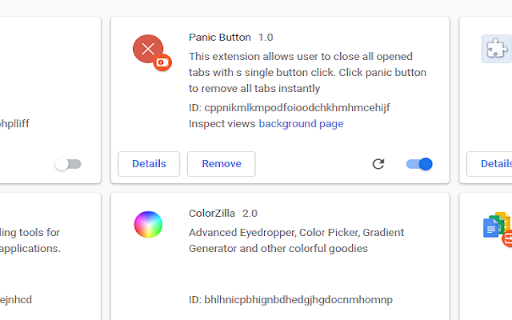


This extension allows user to close all opened tabs with a single button click or shortcut key Ctrl+Shift+Y .
Installing this chrome extension will add a close button in extension list. Pin the extension icon to the toolbar.
Use the shortcut key Ctrl+Shift+Y to quickly close the tabs.
Go to extension's options ( right click extension icon ) and update the default url to open after closing all tabs.
Please share your feedback . This will help us to provide new features
Release 2.3:
New Feature:
Added an option to clear today's history directly from the extension options. Simply open the extension options and tick the checkbox labeled "Clear History" to erase today's browsing history.
| 分类 | 📝工作流程与规划 |
| 插件标识 | dahfdfbmdnopjjgeaaelhpolcpfolofa |
| 平台 | Chrome |
| 评分 |
★★★★☆
4.9
|
| 评分人数 | 1183 |
| 插件主页 | https://chromewebstore.google.com/detail/panic-button/dahfdfbmdnopjjgeaaelhpolcpfolofa |
| 版本号 | 2.3 |
| 大小 | 8.45KiB |
| 官网下载次数 | 20000 |
| 下载地址 | |
| 更新时间 | 2024-05-14 00:00:00 |
CRX扩展文件安装方法
第1步: 打开Chrome浏览器的扩展程序
第2步:
在地址栏输入: chrome://extensions/
第3步: 开启右上角的【开发者模式】
第4步: 重启Chrome浏览器 (重要操作)
第5步: 重新打开扩展程序管理界面
第6步: 将下载的crx文件直接拖入页面完成安装
注意:请确保使用最新版本的Chrome浏览器
同类插件推荐

LikeBoost | Free Likes
Boost your social account and get likes on yours p
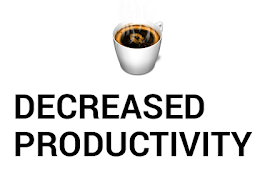
Decreased Productivity
Discreetly surf the web! Control exactly how you w

Panic Button
This extension allows user to close all opened tab

Panic Button
Panic Button is a browser extension that allows yo

Ninja: Hide / Blur Windows & Tabs
Hides / Blurs inactive windows and tabs to keep yo
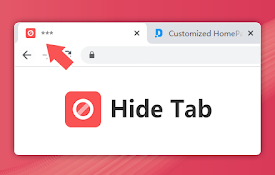
Hide Tab
Hide your browser tabs.Restarting the browser afte

Now You (Don't) See Me
This Chrome extension will help you to close all t

Hide Tabs (Panic Button)
Easily hide and restore all open tabs with the cli

Tab Saver
One button click to save your current tab session
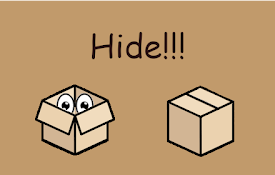
Hide!!! - Panic Button and Tab Manager
Instantly hide and restore your open tabs.Pretend

Likeey
Likeey allows you to increase your likes on your p

隐私獾
隐私獾会自动学习去阻止不可见的追踪器。Privacy Badger sends the Global