
MyMenu Chrome 插件, crx 扩展下载
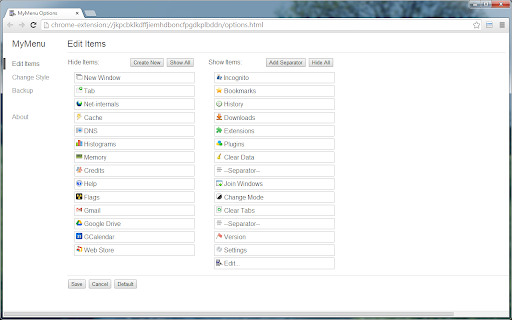
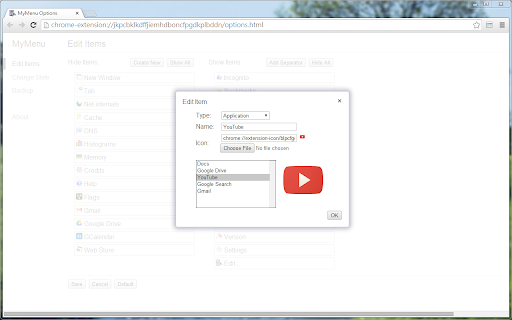
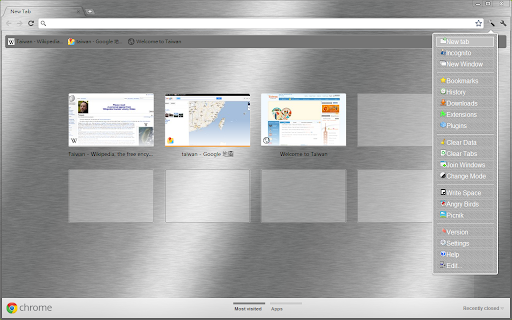
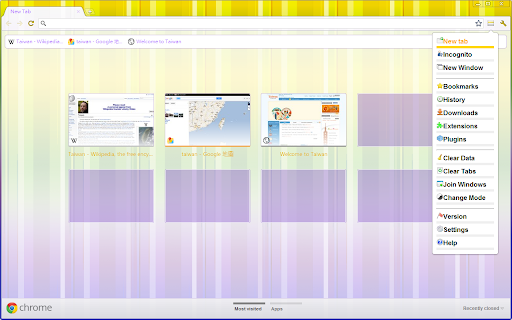
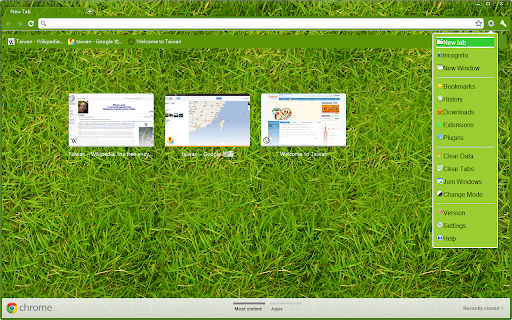
一个属于您的选单!
这是一个能让您自订的选单按钮,未来将会加入更多功能...
Former name: Customize Menu.
A collection of chrome pages with additional functions
~~~~~~~~~~~~~~~~~~~~~~~~~~~~~~~~~
History:
v2.1.0
keep pined state after join windows
v2.0.1
upgrade to Manifest V3
v1.3.3
Optimized performance
fix bugs
v1.3.0
customize font size
fix edit item and delete item button
v1.2.1
new style: nice look
fixed bugs which cause sync failed
v1.1.1
new feature: Cloud sync
It is disabled for old user.
(Because you may have different setting in different computer)
To enable it, just go to Backup tab and check "Synchronous Setting".
new feature: a lot of panels related functions
Unless you use dev or canary channels, you should go to
"chrome://flags/#enable-panels" and Enable Panels to make them work.
v1.0.0
Chrome Style option page
Remove Task Manager
Remove script and custom item support(because of new chrome extension rule)
~~~~~~~~~~~~~~~~~~~~~~~~~~~~~~~~~
| 分类 | 📝工作流程与规划 |
| 插件标识 | embakochaelgijbeolbbgnljfgpbeeoe |
| 平台 | Chrome |
| 评分 |
★★★★☆
4.5
|
| 评分人数 | 39 |
| 插件主页 | https://chromewebstore.google.com/detail/mymenu/embakochaelgijbeolbbgnljfgpbeeoe |
| 版本号 | 2.1.0 |
| 大小 | 144KiB |
| 官网下载次数 | 4000 |
| 下载地址 | |
| 更新时间 | 2024-10-09 00:00:00 |
CRX扩展文件安装方法
第1步: 打开Chrome浏览器的扩展程序
第2步:
在地址栏输入: chrome://extensions/
第3步: 开启右上角的【开发者模式】
第4步: 重启Chrome浏览器 (重要操作)
第5步: 重新打开扩展程序管理界面
第6步: 将下载的crx文件直接拖入页面完成安装
注意:请确保使用最新版本的Chrome浏览器
同类插件推荐
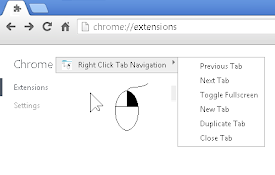
Right Click Tab Navigation
Right Click Tab NavigationAdds these useful tab na

Chrome 快捷方式
使用 Chrome 的开发者的导航菜单。随心所欲地组织。Chrome browser navigat

Awesome Window & Tab Manager
Displays a list of all windows and tabs open in Go

Tab-Sidebar
Adds a little Browser-Button which opens a Window

Awesome Button Bar
Button bar, combining downloads, bookmarks, extens

Popup'n My Resources
Integrated bookmarks, tabs, and history manager. C

MyMenu
一个属于您的选单!这是一个能让您自订的选单按钮,未来将会加入更多功能... Former name:
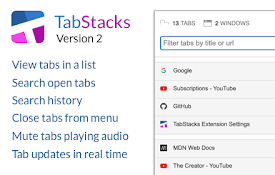
TabStacks: tab and history search
View and search through open tabs and browser hist

Ultra Button
控制一切的按钮!您现在能够在一个按钮中,使用大多数浏览器的功能 包含: 书签,扩充功能,下载管理,历

1-Click Extension Manager
Manage Chrome extension at the tip of your finger,

Extension List
Extension ListManaging installed browser extension
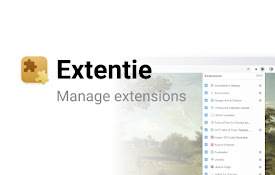
Extentie - 扩展程序管理器
漂亮而简单的扩展程序管理工具漂亮而又简单的弹出式 Chrome 扩展管理工具。 最近更新: - 现

Extensioner
Extension management is easier with Extensioner.v1