
Locus — Smart CTRL + F Chrome 插件, crx 扩展下载
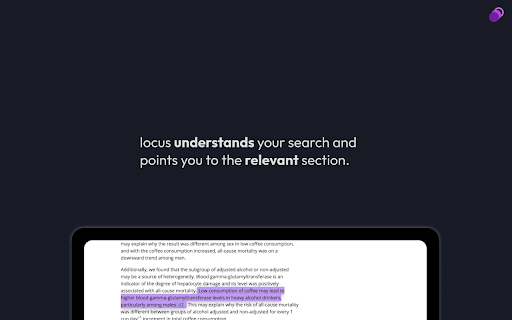
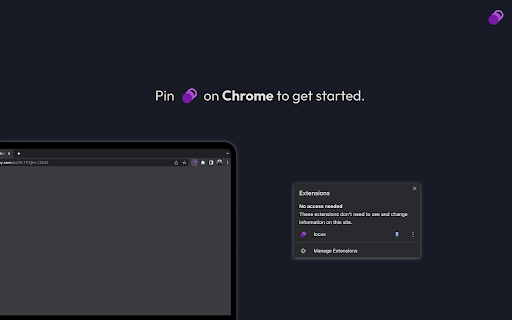

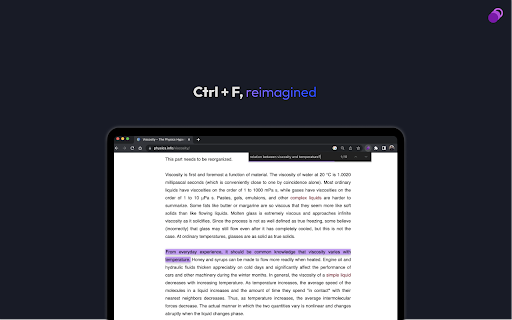
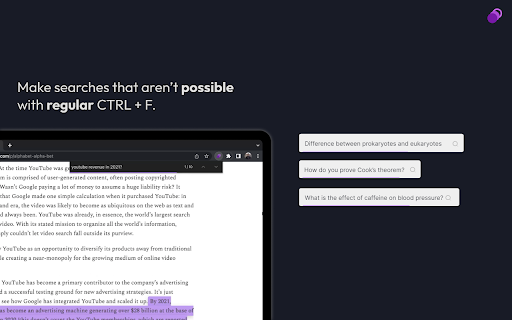
AI-powered CTRL + F for easy document search
Locus Smart Search completely reimagines CTRL + F (or ⌘+F on a Mac) so you can quickly find and organize information from webpages or PDFs using natural language. It goes beyond basic keyword matching by understanding your search intent and highlighting the exact sections you need—even in lengthy, complex documents.
Mix and match content from multiple pages, searches, and AI-generated summaries as you dive deeper into your research. Locus makes it easy to gather your highlights in a single “Action Drawer” and automatically turn them into interactive “cards,” helping you synthesize ideas without hopping between tabs or apps.
Need specialized AI help? Locus supports popular language models (LLMs) like OpenAI, Gemini, Anthropic Claude, and now, Deepseek in v3.0!, letting you switch to a dedicated AI profile optimized for your exact needs—be it academic research, legal analysis, or simple curiosity.
Whether you’re working with long papers, PDFs, news articles, blog posts, or online textbooks, Locus seamlessly adapts to most text-heavy web pages. Save time, stay organized, and hack your productivity by letting Locus handle the heavy lifting of searches and summaries—so you can focus on what truly matters.
| 分类 | 🛠️工具 |
| 插件标识 | eppedlbobmdflmhleafebmahnbphgipb |
| 平台 | Chrome |
| 评分 |
★★★☆☆
3
|
| 评分人数 | 2 |
| 插件主页 | https://chromewebstore.google.com/detail/locus-—-smart-ctrl-+-f/eppedlbobmdflmhleafebmahnbphgipb |
| 版本号 | 3.1.0 |
| 大小 | 7.01MiB |
| 官网下载次数 | 6000 |
| 下载地址 | |
| 更新时间 | 2025-02-26 00:00:00 |
CRX扩展文件安装方法
第1步: 打开Chrome浏览器的扩展程序
第2步:
在地址栏输入: chrome://extensions/
第3步: 开启右上角的【开发者模式】
第4步: 重启Chrome浏览器 (重要操作)
第5步: 重新打开扩展程序管理界面
第6步: 将下载的crx文件直接拖入页面完成安装
注意:请确保使用最新版本的Chrome浏览器
同类插件推荐

Locus — Smart CTRL + F
AI-powered CTRL + F for easy document searchLocus

Better Ctrl+F
An enhanced version of the default Ctrl+F.Better C

Ctrl-F GPT
An extension enabling multiple types of searches f

Friday Go
The best 1st search resultFriday is your personal

Findr | A better Ctrl + F
Like Ctrl + F, but with the features you wish it h

Transcript - AI Homework Helper
Streamline your study experience with AI: Instant

Dropin
DropIn is a software that utilizes AI technology t

Canvas Quiz Loader
Automatically load correct answers from previous q
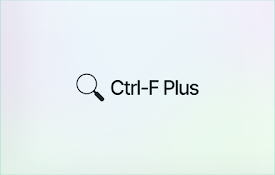
Ctrl-F Plus: Ctrl + F Search Across All Tabs
Find words and phrases across ALL your open tabs!
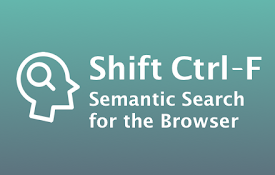
Shift-Ctrl-F: Semantic Search for the Browser
Search the information available on a webpage usin

GptGO - ChatGPT from any tab
Highlight. Open. Search. It's that easy.Never

Smart Search
Better than Ctrl+F. It shows also similar matches.

Multi Search & Multi Jump
您可以跳转到每个搜索字的搜索结果。Search inside the page and highli