
GQueues for Google Calendar Chrome 插件, crx 扩展下载




Mark GQueues tasks complete directly in Google Calendar
If you live in Google Calendar, you understand the importance of a timely reminder to get to work, and blocking out meeting-free time so you have space to actually get that work done.
With the GQueues Google Calendar extension, you can view full details for GQueues tasks syncing to Google Calendar, and mark those tasks complete right from the Calendar interface. No switching back and forth between the two apps to keep track of what you’ve accomplished.
If you’ve already activated Calendar syncing for your GQueues account, the next step is to install this extension to push that integration (and your productivity) to the next level.
---------------------------------------------------------------
The GQueues for Google Calendar Chrome Extension requires a GQueues account to work. GQueues is a task management app specifically designed for teams on Google Workspace.
With GQueues you get:
• Deep integration with Google Workspace including Chrome, Gmail, Calendar, and Drive
• Immediate, 2-way task syncing with Google Calendar
• Unlimited, project-based calendars to share with your team
• Simple, intuitive interface
• Core task management including subtasks and repeating tasks
• Robust search and task filters
• Easy collaboration with shared folders and assignments for delegating work
• Mobile apps for Android and iOS
Get more information or sign up at https://www.gqueues.com
| 分类 | 📝工作流程与规划 |
| 插件标识 | fghnmlcmakpmbjgplmcbkhgkeegofhll |
| 平台 | Chrome |
| 评分 |
★★★☆☆
3.8
|
| 评分人数 | 138 |
| 插件主页 | https://chromewebstore.google.com/detail/gqueues-for-google-calend/fghnmlcmakpmbjgplmcbkhgkeegofhll |
| 版本号 | 1.2.4 |
| 大小 | 500KiB |
| 官网下载次数 | 10000 |
| 下载地址 | |
| 更新时间 | 2024-11-13 00:00:00 |
CRX扩展文件安装方法
第1步: 打开Chrome浏览器的扩展程序
第2步:
在地址栏输入: chrome://extensions/
第3步: 开启右上角的【开发者模式】
第4步: 重启Chrome浏览器 (重要操作)
第5步: 重新打开扩展程序管理界面
第6步: 将下载的crx文件直接拖入页面完成安装
注意:请确保使用最新版本的Chrome浏览器
同类插件推荐

GQueues for Gmail
Turn emails into actionable tasks with GQueues - t

GQueues for Google Calendar
Mark GQueues tasks complete directly in Google Cal

RightTasks for Gmail™
Improved task management in Gmail™See your tasks a

Full Screen for Google Tasks
Use Google Tasks alone in a new tab or independent

GQueues Chrome Extension
Easily create tasks for GQueues - the task manager

Tags for Google Calendar™
A little visual addon that adds special markup to

Google Calendar Event Checker
Mark events as completed or cancelled in Google Ca
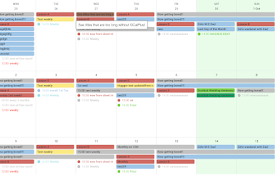
GCalPlus
Extra Options for Google CalendarBe more productiv

Event Durations for Google Calendar
Shows event durations on Google Calendar.** Google

DragApp: Gmail 中的共享收件箱
将 Gmail 转变为协作工具,供团队通过 Gmail 管理共享收件箱、服务台、CRM、任务管理等。

ActiveInbox: Organize Gmail™ tasks
Overwhelmed by too many to-dos in your inbox? Turn

Simple Gmail Notes
给Gmail和Inbox中的电子邮件添加备注。- 将笔记存储在您自己的Google云端硬盘中 -

Notes for Gmail™ by cloudHQ
Add annotations on your emails to remember somethi