
Mouse Off for HBO Max: hide cursor Chrome 插件, crx 扩展下载


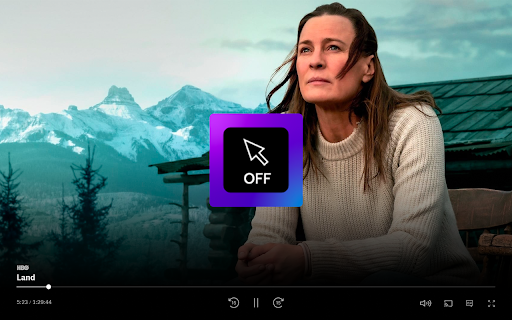
Hide the mouse cursor on HBO Max. New features: go full screen with double click & keyboard shortcuts added.
No more annoying cursor while watching HBO Max! Mouse Off for HBO Max will make your mouse disappear, so you can enjoy your favorite series without any disturbance.
NEW FEATURES!
★ Fullscreen at double click enabled
★ Introducing keyboard shortcuts:
f = full screen
left arrow = rewind 10 sec,
right arrow = fast forward 10 sec,
up arrow = volume up,
down arrow = volume down.
No more unnecessary mouse clicking for the HBO Max player control!
We all know this pain: without the extension, the cursor is constantly displayed on the screen which can be extremely annoying. This extension fixes HBOMax UI in the browser, automatically hides the mouse cursor on all videos to make the watching experience flawless again.
All you need to do is add Mouse Off for HBOMax extension to your browser and enjoy watching your favorite series in peace, without the wandering cursor. That's it!
Disclaimer: HBO is a trademark of Home Box Office, Inc. This website & extension hold no association or affiliation with HBO Max or any third-party companies.
| 分类 | 🎉趣味休闲 |
| 插件标识 | flnojpbmjpkknafidpegeekiopmedoml |
| 平台 | Chrome |
| 评分 |
★★★☆☆
3.3
|
| 评分人数 | 27 |
| 插件主页 | https://chromewebstore.google.com/detail/mouse-off-for-hbo-max-hid/flnojpbmjpkknafidpegeekiopmedoml |
| 版本号 | 0.3.21 |
| 大小 | 54.59KiB |
| 官网下载次数 | 379 |
| 下载地址 | |
| 更新时间 | 2025-02-20 00:00:00 |
CRX扩展文件安装方法
第1步: 打开Chrome浏览器的扩展程序
第2步:
在地址栏输入: chrome://extensions/
第3步: 开启右上角的【开发者模式】
第4步: 重启Chrome浏览器 (重要操作)
第5步: 重新打开扩展程序管理界面
第6步: 将下载的crx文件直接拖入页面完成安装
注意:请确保使用最新版本的Chrome浏览器
同类插件推荐

Keyboard Shortcuts for HBO Max
Use keyboard shortcuts on HBO MaxThis simple Chrom
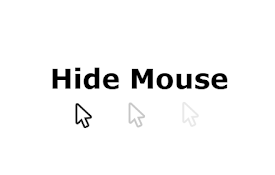
Hide Mouse
Hides mouse in fullscreenHides your mouse when vie
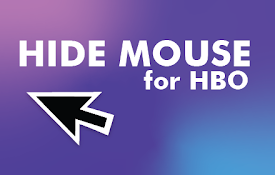
Hide Mouse for HBO Max
Hide the mouse while viewing a HBO Max videoNo mor

Video Mouse Hider
Hides your mouse when idle over videos.This extens

Auto Hide Cursor
Hides the cursor after a configurable amount of ti

HBOMax Keyboard Control
Control HBOMax video playback with the keyboard, l

HBO Max/Go Shortcuts
Add's shortcuts to HBO Max/Go. L/R Arrow: Skip

HBOMax SubStyler : customize subtitles
Extension to customize captions and subtitles on H
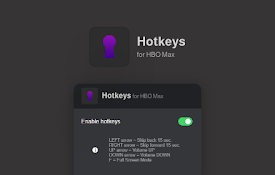
HBO Max Hotkeys
Extension allows using keyboard shortcuts on HBO M

Mouse Off for HBO Max: hide cursor
Hide the mouse cursor on HBO Max. New features: go
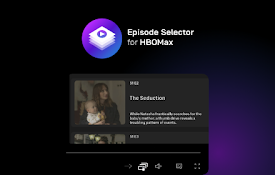
HBO Max Episode Selector: HBO episode list.
Extension adds an episode list button to select th

HBO Max Extended: tools to fix HBO
Useful tool to fix your HBO Max watching experienc

HBOMax Video Bender: rotate and zoom video
Extension to rotate the screen while watching HBO