
Video Mouse Hider Chrome 插件, crx 扩展下载
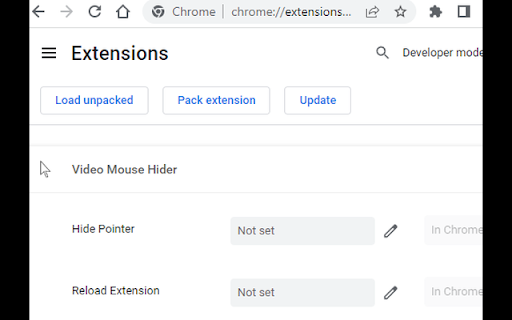
Hides your mouse when idle over videos.
This extension hides your mouse when idle over videos. YouTube™ and HBO Max and others have this built-in already.
Supported Websites:
✔ Hulu
✔ Vimeo
✔ Dailymotion
✔ and many more
You can also set a keyboard shortcut to manually hide the cursor (hovering over video or fullscreen not required).
Contact me if there's a specific website you'd like me to add specific timeout settings for. By default the idle time is set to 2 seconds after the last mouse movement. YouTube, for example, has a 4 second idle time so that the mouse hides when for the player interface gets hidden too.
⚠️ Troubleshooting and Notes:
▸ It appears that Chrome extensions that hide the mouse cursor require the mouse to be moved after the pages loads. I haven't found a way around this.
▸ Some website video players resist cursor hiding. I found a work-around for fullscreen videos but I'm not aware of a solution when videos are not fullscreen.
Want to zoom, rotate, stretch or flip video?
Check out another extension of mine, Video Transformer:
https://chrome.google.com/webstore/detail/cafdfogfbjpgdmppmdchgcggdepfbndo
Changelog:
1.0.1 (2022-09-09):
▸ possible bugfix for manual shortcut
▸ improved icon size for extension page
1.0:
▸ first version!
| 分类 | 📝工作流程与规划 |
| 插件标识 | nmoomabnbphlcgjghcagjfkildcmpigi |
| 平台 | Chrome |
| 评分 |
★★★★☆
4.7
|
| 评分人数 | 476 |
| 插件主页 | https://chromewebstore.google.com/detail/video-mouse-hider/nmoomabnbphlcgjghcagjfkildcmpigi |
| 版本号 | 1.0.1 |
| 大小 | 13.72KiB |
| 官网下载次数 | 408 |
| 下载地址 | |
| 更新时间 | 2022-09-13 00:00:00 |
CRX扩展文件安装方法
第1步: 打开Chrome浏览器的扩展程序
第2步:
在地址栏输入: chrome://extensions/
第3步: 开启右上角的【开发者模式】
第4步: 重启Chrome浏览器 (重要操作)
第5步: 重新打开扩展程序管理界面
第6步: 将下载的crx文件直接拖入页面完成安装
注意:请确保使用最新版本的Chrome浏览器
同类插件推荐
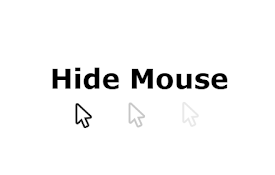
Hide Mouse
Hides mouse in fullscreenHides your mouse when vie

Hide mouse pointer
Hides the mouse pointer/cursor after scrolling.The
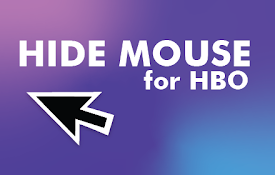
Hide Mouse for HBO Max
Hide the mouse while viewing a HBO Max videoNo mor

Video Mouse Hider
Hides your mouse when idle over videos.This extens

No pointer
This extension allows you to use your browser with

Hide Mouse for Hulu
Hide the mouse while viewing a Hulu videoNo more a

Mouse Off for HBO Max: hide cursor
Hide the mouse cursor on HBO Max. New features: go

视频变压器
使用热键缩放、拉伸、重新定位、旋转和翻转视频和图像。此扩展是一种视频处理工具,可以通过热键对大多数流
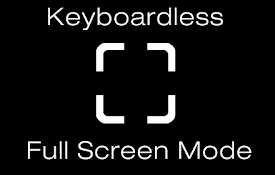
Toggle Fullscreen
Adds a simple fullscreen button, plus toggle via t

Video Maximizer
Remove visual clutter and maximizes videos for eas

Video Filter
Enhance your video color everywhere you watch! Jus

Tweaks for YouTube
Seek, control volume, speed, and more with mouse a

Video Dominator
Hover over any video, hold the right mouse button