
Voice Control for Gemini Chrome 插件, crx 扩展下载


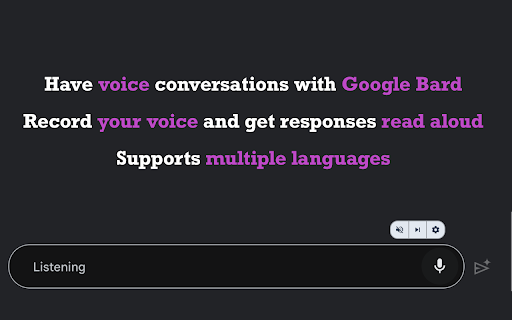
Expands Gemini with voice control and read aloud.
Voice Control for Gemini enhances the voice control features of Google Gemini. This lightweight extension is designed to make your experience with Google Gemini more interactive and accessible, including continuous read-aloud functionality and keyboard shortcuts for the built-in voice recognition.
Feature highlights:
? Read responses aloud
? Set read aloud speed
? Control the built-in voice recognition with the keyboard
? Supports multiple languages
Usage guide:
1. Install Voice Control for Gemini to activate voice commands for Gemini
2. Go to gemini.google.com
3. Login with your Google account
4. The extension adds a mute, a skip and a settings button
5. Bard already supports voice input, but the extension lets you activate it by pressing spacebar
5. Accept access to the microphone when prompted
6. Start talking
7. Hear Gemini response read aloud
In the extension settings, you may change the voice and language.
? Need help or found an issue?
Should you need any assistance or encounter an issue, the support team is readily available at [email protected]
| 分类 | ⚙️功能性 |
| 插件标识 | hgcfiedlifphndjalijbccglopbpclaj |
| 平台 | Chrome |
| 评分 |
★★★★★
5
|
| 评分人数 | 2 |
| 插件主页 | https://chromewebstore.google.com/detail/voice-control-for-gemini/hgcfiedlifphndjalijbccglopbpclaj |
| 版本号 | 2.0.0 |
| 大小 | 199KiB |
| 官网下载次数 | 5000 |
| 下载地址 | |
| 更新时间 | 2024-03-07 00:00:00 |
CRX扩展文件安装方法
第1步: 打开Chrome浏览器的扩展程序
第2步:
在地址栏输入: chrome://extensions/
第3步: 开启右上角的【开发者模式】
第4步: 重启Chrome浏览器 (重要操作)
第5步: 重新打开扩展程序管理界面
第6步: 将下载的crx文件直接拖入页面完成安装
注意:请确保使用最新版本的Chrome浏览器
同类插件推荐

Two Way Voice for Gemini ™
This extension for Google Gemini ™ allows you to a

ChatGPT - Lets talk
Add voice to ChatGPTVoice chat with the ChatGPT on

HelpMe Gemini
A user training tool to help individuals craft pow

AI Voice
Empower AI with voice capabilities- Get real-time

Talking ChatGPT
Convert your speech into text so you can have a re

Two Way Voice for ChatGPT
This extension for ChatGPT allows you to ask using

Voice-to-ChatGPT
Enjoy chatting with ChatGPT using your voice.Voice
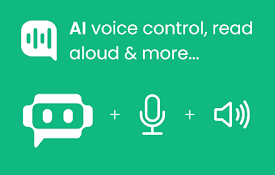
Voice Mode for AI Chatbots: Talk to ChatGPT, DeepSeek & More
Activate voice mode in AI chatbots (ChatGPT, DeepS
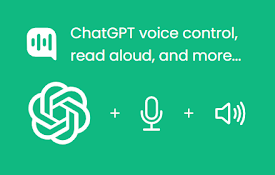
VoiceWave: Voice mode for ChatGPT, DeepSeek, and other AI chatbots
Have voice chat with DeepSeek, ChatGPT, and other

Voice Control for Gemini
Expands Gemini with voice control and read aloud.V

Ask Gemini
Effortlessly Access Google Gemini AI - Enhance pro

Voice Control for ChatGPT
Expands ChatGPT with voice control and read aloud.

增强Gemini
增强Chrome与Gemini的整合。快速搜索、上下文菜单等!潜入流畅搜索和毫不费力的信息检索的世界