
cocopy Chrome 插件, crx 扩展下载
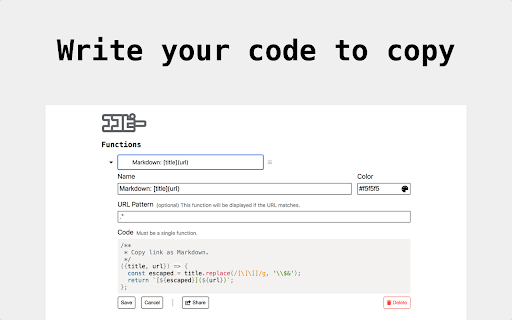
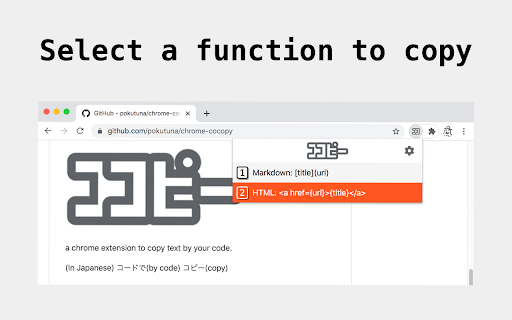
a chrome extension to copy text by your code.
You can copy web pages as Markdown, HTML, and any other formats as you wish by writing JavaScript.
# v0.4.0 (2022-05-24)
- New Feature: modifier keys.
Now you can change the behavior of a function using modifier keys.
Visit the README https://github.com/pokutuna/chrome-cocopy/blob/master/README.md
- Replace Preact with React.
Bundles are larger but replaced for ease of development.
- Update dependencies.
# v0.3.0 (2022-02-18)
- *BETA* Returning { "html": "...", "text": "..." } to copy as rich text & plain text.
This interface may change in future.
- Update dependencies.
| 分类 | 📝工作流程与规划 |
| 插件标识 | ihnfodlbkhgjnbheemjhkjfkfglgbdgc |
| 平台 | Chrome |
| 评分 |
★★★★☆
4.3
|
| 评分人数 | 3 |
| 插件主页 | https://chromewebstore.google.com/detail/cocopy/ihnfodlbkhgjnbheemjhkjfkfglgbdgc |
| 版本号 | 0.4.0 |
| 大小 | 2.14MiB |
| 官网下载次数 | 1000 |
| 下载地址 | |
| 更新时间 | 2022-05-25 00:00:00 |
CRX扩展文件安装方法
第1步: 打开Chrome浏览器的扩展程序
第2步:
在地址栏输入: chrome://extensions/
第3步: 开启右上角的【开发者模式】
第4步: 重启Chrome浏览器 (重要操作)
第5步: 重新打开扩展程序管理界面
第6步: 将下载的crx文件直接拖入页面完成安装
注意:请确保使用最新版本的Chrome浏览器
同类插件推荐

Editabro
Editor in new tab.Editabro is a browser extension

secretlint
Integrate secretlint into DevTools.Secretlint dete
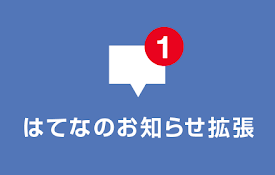
Hatena::Notify
Get your notifications from Hatenaはてなの各サービスからのお知らせ

GitHub Issue Badges (for Enterprise)
Replace issue links to badges displaying issue sta
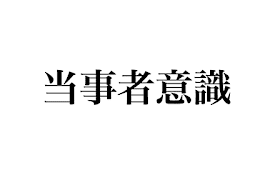
社会人ブラウザ
あなたのブラウザを、社会人にふさわしいブラウザへ。新しいタブを開くごとに、社会人としての自覚を再確認

Create Link
Copy current page URL to clipboard in various form

Copy for Scrapbox
Users can get a link to the page in the current ta

Mouse Dictionary
A super fast dictionary for language learnersMouse

Chikamichi - Quickly find a page -
Command pallet for the browser. Enables fuzzy sear

textlint editor
textlint editortextlint editor is privacy-first li

GitHub Issue Badges
Replace issue links to badges displaying issue sta
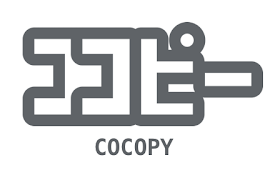
cocopy
a chrome extension to copy text by your code.You c

はてなブックマーク
はてなブックマークを Google Chrome でより便利に使える、はてなオフィシャルの拡張ですブ