
SiteSpeed Checker Chrome 插件, crx 扩展下载
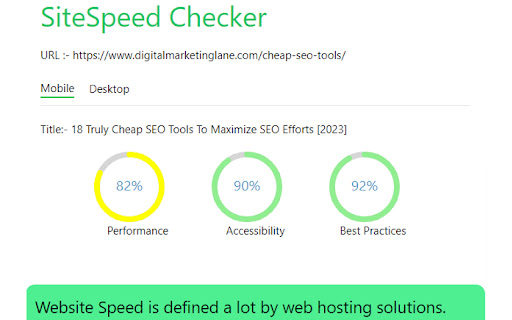
Displays page load speed using Google PageSpeed Insights API
Site Speed Checker is a powerful SEO Chrome extension that helps you measure the loading speed of any website.
With Site Speed Checker, you can quickly determine how fast a website loads, and identify any issues that may be slowing it down.
Benefits:
1. Measure the loading speed of any website with just one click
2. See detailed information about the website's loading time, including the time to first byte, total load time, and more
3. Identify any issues that may be slowing down the website, such as large images or slow server response times
4. Compare the loading speed of different websites to see how they stack up against each other
5. Use the extension to optimize your own website's loading speed and improve user experience
Whether you're a website owner, marketer, or developer, Site Speed Checker is an essential tool for optimizing website loading times and providing a better experience for your users. Try it today and see how it can improve your website's performance!
| 分类 | 🛠️工具 |
| 插件标识 | ijhldhllagnncjaagnhnlodcgjeiohjo |
| 平台 | Chrome |
| 评分 |
★★★★★
5
|
| 评分人数 | 4 |
| 插件主页 | https://chromewebstore.google.com/detail/sitespeed-checker/ijhldhllagnncjaagnhnlodcgjeiohjo |
| 版本号 | 1.0 |
| 大小 | 702KiB |
| 官网下载次数 | 887 |
| 下载地址 | |
| 更新时间 | 2023-08-05 00:00:00 |
CRX扩展文件安装方法
第1步: 打开Chrome浏览器的扩展程序
第2步:
在地址栏输入: chrome://extensions/
第3步: 开启右上角的【开发者模式】
第4步: 重启Chrome浏览器 (重要操作)
第5步: 重新打开扩展程序管理界面
第6步: 将下载的crx文件直接拖入页面完成安装
注意:请确保使用最新版本的Chrome浏览器
同类插件推荐

Website SEO Checker
Get free on-page SEO report by 100+ parameters wit

SiteSpeed Checker
Displays page load speed using Google PageSpeed In

TooSlow? - Load Websites Faster
Browse websites faster and smoother with advance c

Checkbot: SEO, Web Speed & Security Tester ?
Test SEO/speed/security of 100s of pages in a clic

PageSpeed Insights (MV3)
Analyze the performance of your webpages and get s

Page Speed Test
Check website page/webpage speed using GTmetrix AP

Pagespeed Test - cmlabs SEO Tools
Pagespeed Test is a tool to helps you monitor the

Page load time
Displays page load time in the toolbarThis extensi

Page Load Optimizer
Optimize webpage loading by blocking unnecessary s

Load Time
Shows the load time of a web page in the toolbar a

LoadFocus: Page Speed Monitoring
Website Speed Test and Page Speed Monitoring exten
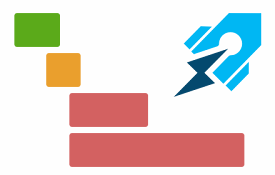
Site Speed by DebugBear
View Web Vitals metrics for the websites you visit

Page Load Timer
Displays webpage load time in the toolbarThis exte