
Online Email Viewer for MSG Files Chrome 插件, crx 扩展下载
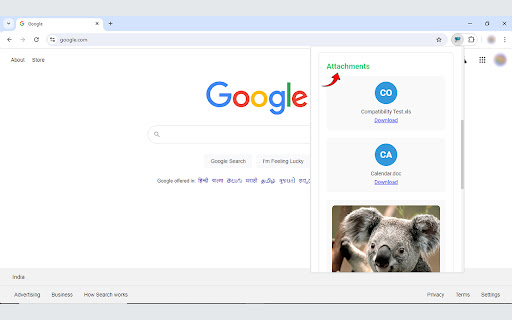
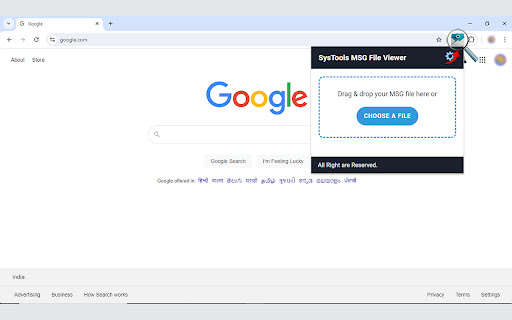
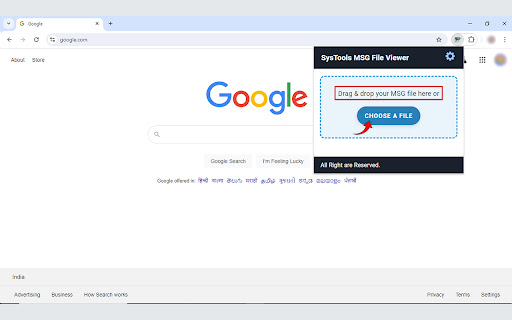
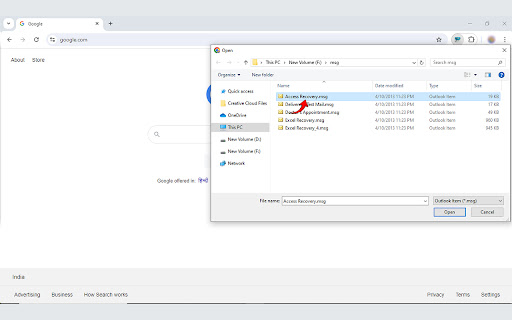
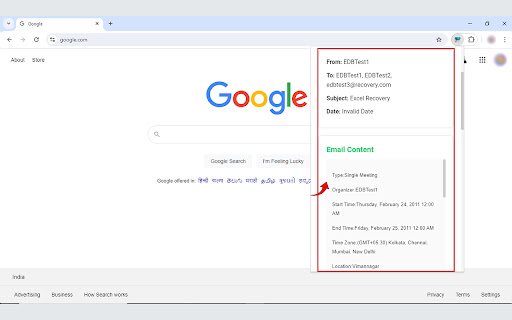
View MSG files in Chrome
Finding it difficult to open or view your Microsoft Outlook (.msg) email messages? Or maybe you are unable to view the file attachments. To resolve this issue we have come up with a tool which will help you to view your .msg email messages effectively.
Whether you are a regular user of Microsoft Outlook or an occasional user, you can use this tool to view the contents of your email. The tool has a simple and user-friendly interface through which it becomes smooth for users to use this application and view their .msg files. It offers features like you can open multiple .msg email messages one after another and view them with attachments. To view the attached files, it allows you to download it on your system and open it separately.
It is a standalone tool which does not require any third party installation application. You can use this tool on any Windows OS, for free. It displays the same format as you see in the email inbox section i.e. from, recipient's name, sender's name, time and date etc.
Using this tool, will help you maintain the records of your .msg emails in an organized format. It also provides a preview of the email attachments and you can view it without any hindrance. This tool is 100% safe and secure as we value your privacy and do not collect any personal information.
Once you use this utility, you will never require any other tool to view your msg files. We make sure that it will be worth your time and effort. I hope this tool will be helpful for you and makes your work easy.
| 分类 | 🛠️工具 |
| 插件标识 | jdfkokkjhflfamoapkkjfominfggcfoi |
| 平台 | Chrome |
| 评分 |
★★★★★
5
|
| 评分人数 | 2 |
| 插件主页 | https://chromewebstore.google.com/detail/online-email-viewer-for-m/jdfkokkjhflfamoapkkjfominfggcfoi |
| 版本号 | 1.2.2 |
| 大小 | 402KiB |
| 官网下载次数 | 2000 |
| 下载地址 | |
| 更新时间 | 2024-10-23 00:00:00 |
CRX扩展文件安装方法
第1步: 打开Chrome浏览器的扩展程序
第2步:
在地址栏输入: chrome://extensions/
第3步: 开启右上角的【开发者模式】
第4步: 重启Chrome浏览器 (重要操作)
第5步: 重新打开扩展程序管理界面
第6步: 将下载的crx文件直接拖入页面完成安装
注意:请确保使用最新版本的Chrome浏览器
同类插件推荐

Webpage Image Downloader
Extract images from websitesThe Webpage Image Down

Email Address Extractor Wizard
Email address extractor wizard to scrape website f

ChatGuard for WhatsApp Web
Blurs WhatsApp chats until hovered, with password

Online Email Viewer for MSG Files
View MSG files in ChromeFinding it difficult to op

Online Email Viewer for EML Files
Tool to view and manage .eml filesFinding it diffi

EML to PDF
在几次点击中将您的Outlook或Gmail电子邮件通过'EML to PDF'扩展

GoldFynch - Free PST Viewer
Get deeper understanding of contents of your PST f

MyEmailViewer - Eml viewer and msg viewer
Email viewer for local .eml files and .msg files i

Online EML Viewer
Tool to view and manage .eml filesWelcome to the F
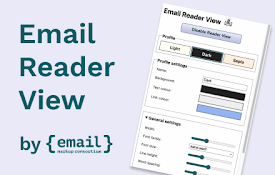
Email reader view
Display emails in a more readable formatSimplify E

Environment Marker
使用 Environment Marker 扩展程序,防止(编程)环境出错。环境标记器 – 让不同环
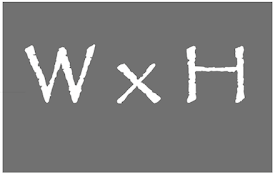
Width and Height Display
This extension displays the inner width and innner

SAML-tracer
A debugger for viewing SAML messagesA tool for vie