
Download table as CSV Chrome 插件, crx 扩展下载

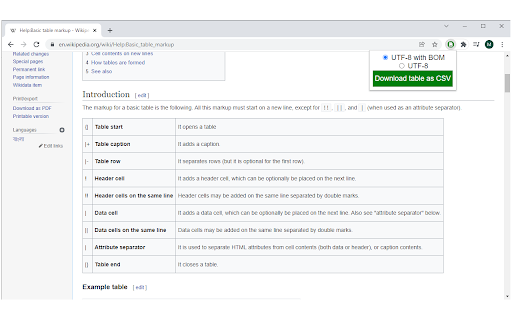
Download HTML tables in MS Excel style CSV format.
Simple to use!
Right click on the table, then select 'Download table as CSV' from the context menu.
Alternatively you can click the icon and then click on the table to download
The extension downloads the HTML tables in MS Excel style CSV format.
Images will be show in the CSV file as the source URL.
Inputs and text-areas will be indicated in the CSV file with a '(i)'
Support for UTF-8 with BOM (Special thanks to mantaroh) - You can toggle this in the extensions popup.
Note: Sometimes special characters, symbols will not look as you might expect, this is not a bug, rather a limitation of the format.
Attempts to follow RFC4180
Source code: https://github.com/arktiv/table-csv-chrome
| 分类 | 🛠️工具 |
| 插件标识 | jgeonblahchgiadgojdjilffklaihalj |
| 平台 | Chrome |
| 评分 |
★☆☆☆☆
1.00
|
| 评分人数 | 3 |
| 插件主页 | https://chromewebstore.google.com/detail/download-table-as-csv/jgeonblahchgiadgojdjilffklaihalj |
| 版本号 | 1.7 |
| 大小 | 9.4KiB |
| 官网下载次数 | 20000 |
| 下载地址 | |
| 更新时间 | 2024-11-08 00:00:00 |
CRX扩展文件安装方法
第1步: 打开Chrome浏览器的扩展程序
第2步:
在地址栏输入: chrome://extensions/
第3步: 开启右上角的【开发者模式】
第4步: 重启Chrome浏览器 (重要操作)
第5步: 重新打开扩展程序管理界面
第6步: 将下载的crx文件直接拖入页面完成安装
注意:请确保使用最新版本的Chrome浏览器
同类插件推荐

table to csv
Convert table tag to csvThis extension export to c

Copytables
Select table cells, rows and columns with your mou

Text to CSV
Convert Text to CSV with this extensionA Text to C

Download table as CSV
Download HTML tables in MS Excel style CSV format.

Table Data Export
Table Data Export PluginTable Data Export plugin g

Tabulazer - Table Filter and Sorter
Filter, sort, page and style any existing HTML tab

Table Extractor - Download any Table as a CSV
The extension downloads HTML tables in CSV format.
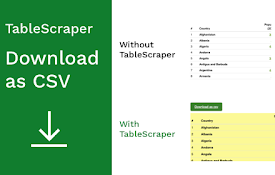
TableScraper
Allows you to download web tables as .csv filesAut

HTMLtoCSV
Exports HTML tables to CSV spreadsheets.A handy ex

Table Exporter
Simplify data analysis: Export tables as CSV with

Table Download
Download HTML Tables from pages in spreadsheet for

Powerful Table Capture
Copies HTML tables to the clipboard or exports the

Table Capture
将 HTML 表格复制到剪贴板或导出到 Microsoft Excel、CSV、Google She