
AWS Extend Switch Roles Chrome 插件, crx 扩展下载
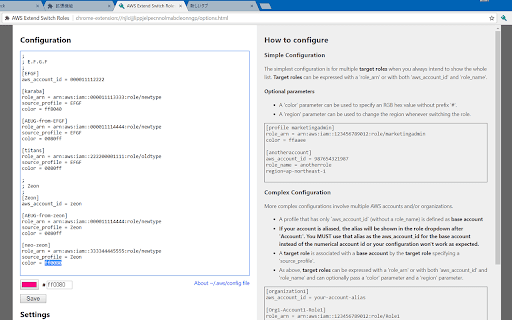
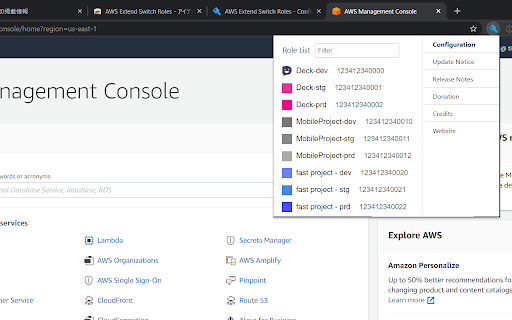
Extend your AWS IAM switching roles. You can set the configuration like aws config format
Switch role history does not remain only five maximum on the AWS Management Console. This extension gives you show all of switch roles from a browse menu by loading your aws configuration.
## Configuration
### Simple Configuration
The simplest configuration is for multiple **target roles** when you always intend to show the whole list. **Target roles** can be expressed with a `role_arn` or with both `aws_account_id` and `role_name`.
#### Optional parameters
* `color` - The RGB hex value (without the prefix '#') for the color of the header bottom border and around the current profile.
* `region` - Changing the region whenever switching the role if this parameter is specified.
* `image` - The uri of an image to use on top of any color attribute supplied. The color and image are not mutually exclusive.
```
[profile marketingadmin]
role_arn = arn:aws:iam::123456789012:role/marketingadmin
color = ffaaee
[anotheraccount]
aws_account_id = 987654321987
role_name = anotherrole
region=ap-northeast-1
```
### Complex Configuration
More complex configurations involve multiple AWS accounts and/or organizations.
- A profile that has only `aws_account_id` (without a `role_name`) is defined as **base account**.
- If your account is aliased, you specify `aws_account_alias` in **base account**.
- A **target role** is associated with a **base account** by the **target role** specifying a `source_profile`.
- As above, **target roles** can be expressed with a `role_arn` or with both `aws_account_id` and `role_name` and can optionally pass the optional parameters.
- If `target_role_name` is set in **base account**, the value is provided as the default role name for each **target roles**.
```
[organization1]
aws_account_id = your-account-alias
[Org1-Account1-Role1]
role_arn = arn:aws:iam::123456789012:role/Role1
source_profile = organization1
[Org1-Account1-Role2]
aws_account_id = 123456789012
role_name = Role2
source_profile = organization1
[Org1-Account2-Role1]
aws_account_id = 210987654321
role_name = Role1
source_profile = organization1
[baseaccount2]
aws_account_id = 000000000000
[Base2-Role1]
role_arn = arn:aws:iam::234567890123:role/Role1
source_profile = baseaccount2
[AnotherRole]
role_name = SomeOtherRole
aws_account_id = account-3-alias
```
If you sign-in a base account, target roles of the other base accounts are excluded.
For more information, please visit the homepage.
| 分类 | 💻开发者工具 |
| 插件标识 | jpmkfafbacpgapdghgdpembnojdlgkdl |
| 平台 | Chrome |
| 评分 |
★★★★☆
4.4
|
| 评分人数 | 872 |
| 插件主页 | https://chromewebstore.google.com/detail/aws-extend-switch-roles/jpmkfafbacpgapdghgdpembnojdlgkdl |
| 版本号 | 6.0.0 |
| 大小 | 99.08KiB |
| 官网下载次数 | 100000 |
| 下载地址 | |
| 更新时间 | 2025-01-23 00:00:00 |
CRX扩展文件安装方法
第1步: 打开Chrome浏览器的扩展程序
第2步:
在地址栏输入: chrome://extensions/
第3步: 开启右上角的【开发者模式】
第4步: 重启Chrome浏览器 (重要操作)
第5步: 重新打开扩展程序管理界面
第6步: 将下载的crx文件直接拖入页面完成安装
注意:请确保使用最新版本的Chrome浏览器
同类插件推荐

AWS Role Editor
This extension allows you to modify your AWS Roles

AWS Peacock Management Console
Browser Extension to change color of AWS Managemen
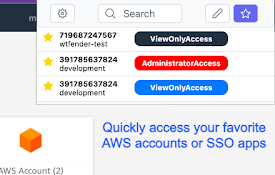
AWS SSO Extender
Organize access to the AWS console & other AWS

Extension for AWS SSO
This extension is for AWS Single Sign-On (AWS SSO)

AWS Helper
Extension to help with using AWS ConsoleAllows use
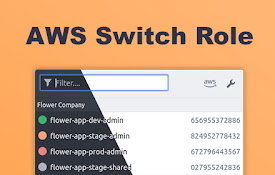
AWS role switch
Quickly switch between roles on the AWS consoleBro

AWS Sidebar
AWS Console Navigation Sidebar for ChromeImproved

AWS Extend Switch Roles v1
Extend your AWS IAM switching roles. You can set t

Former2 Helper
Helps avoid CORS issues with former2.comCalls to t

AWS Favicon Update
IAM shouldn't be the only tab with a unique fa

SAML to AWS STS Keys Conversion
Generates file with AWS STS Keys after logging in

AWS Extend Switch Roles
Extend your AWS IAM switching roles. You can set t

Okta Browser Plugin
Work outside the perimeterOkta Browser Plugin prot